Audio in AV-rooms
You can control audio aoutput and levels in all AV-rooms. Most of the time you will have to use the Control panel.
The Crestron Control panel is touch enabled. Tap the screen to boot up the system and to access different menus and functions. The Start page is the first thing you will see after you start the system.
The Control panel
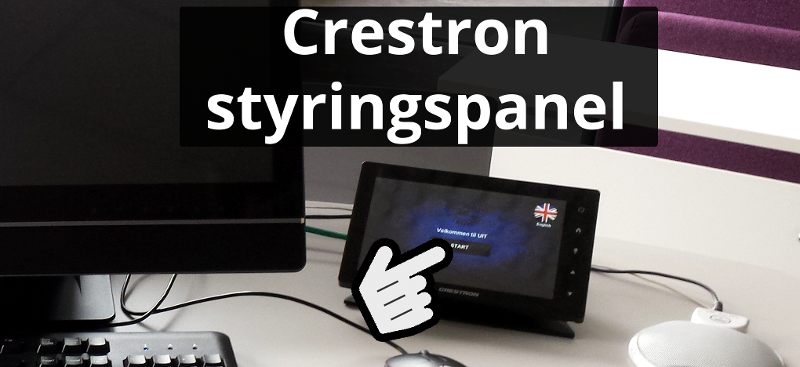
Audio volume control in the Control panel
Crestron Control panel displays audio volume controllers at the Start page. Adjust the audio output:
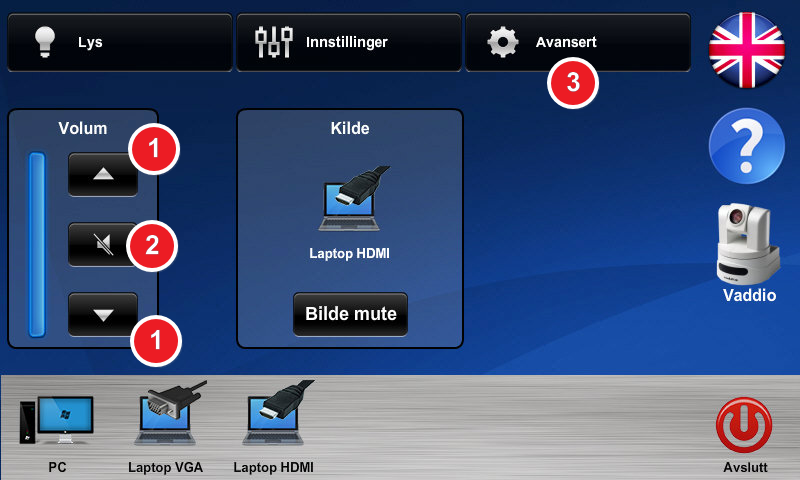
- Volume can be turned up or down using the arrow-keys.
- Mute is applied to turn off audio output in the room (temporarily).
- Avansert (advanced) displays a detailed menu for adjusting connected mics in the room.
The Advanced menu(in some cases this menu is referred to as "Innstillinger" or "Settings"), lets you adjust the gain individually for each of the available microphones:
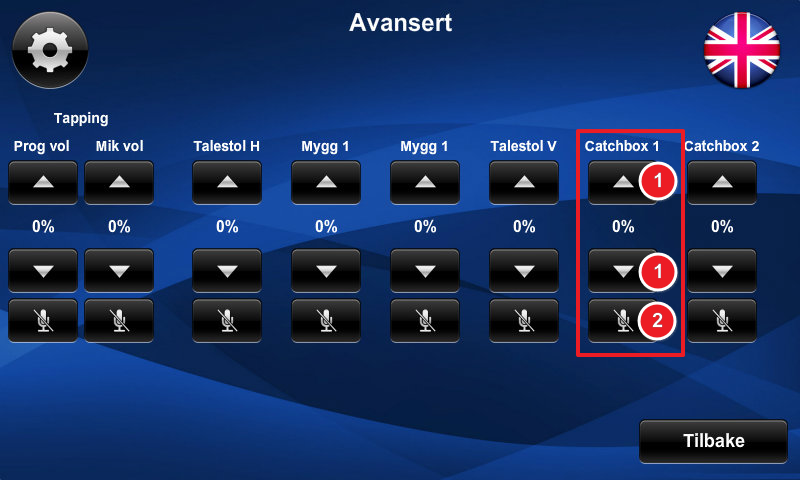
- Use the arrow-keys to set the gain for each microphone.
- Select Mute to make the microphone not pick up any sound. Each column represents 1 mic.
Audio from a connected laptop
Whenever a laptop is connected, please remember that the system cannot play audio from the laptop unless you turn up the audio volume from the laptop:
- Turn the audio volume all the way up to 100 % when sharing content.
- Then, adjust the audio-out volume using the Control panel if needed (see instruction further up on this page).
About CatchBox
CatchBox is an audience-centered mic available in many of UiT's auditoriums. The mic is battery-powered, and you gain access to batteries and on/off-switch by sliding out the technical casing (magnetic locks):

Other types of microphones
A "mosquito" fits around your head and ears like glasses, and the transmittor clips to belt or seams. The on/off-switch may be a bit hard to find on certain models:

- Open the battery-latch, and press and hold the on/off-switch to turn on the device. The display lights up when turned on.
- The mute switch is located on the top of the transmittor.
- If nothing happens when the on/off-switch is pressed down, then most likely the batteries are drained and need to be replaced. Batteries should be in ample supply somewhere near the lecture furniture.
IT support announcements:
Det er ingen aktive driftsmeldinger for øyeblikketAll IT-support announcements
Newsletter:
Opening Hours
Phone
- Monday -Friday: 08:00 – 14:30
Service desk
- Monday - Friday: 09:00 – 14:30
Service desk closed for lunch
- 11:30 - 12:00
CONTACT INFORMATION
- Contact form
- Telefon: +47 776 44544
 Til norsk versjon
Til norsk versjon