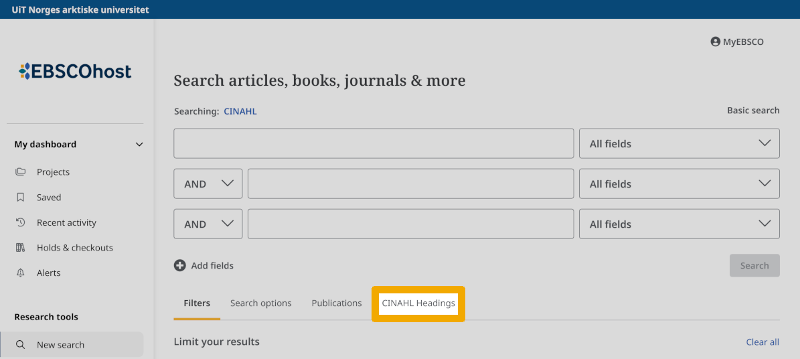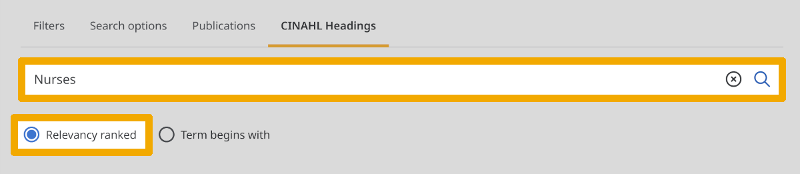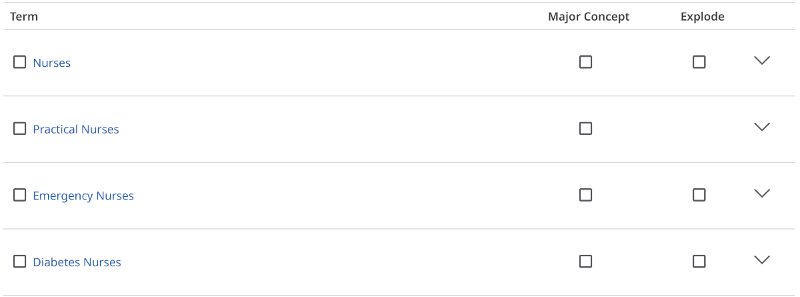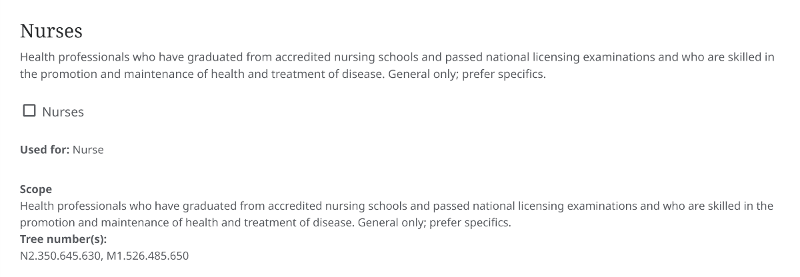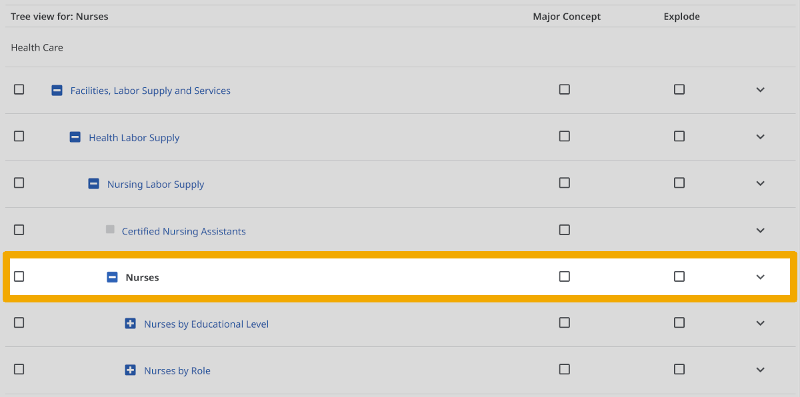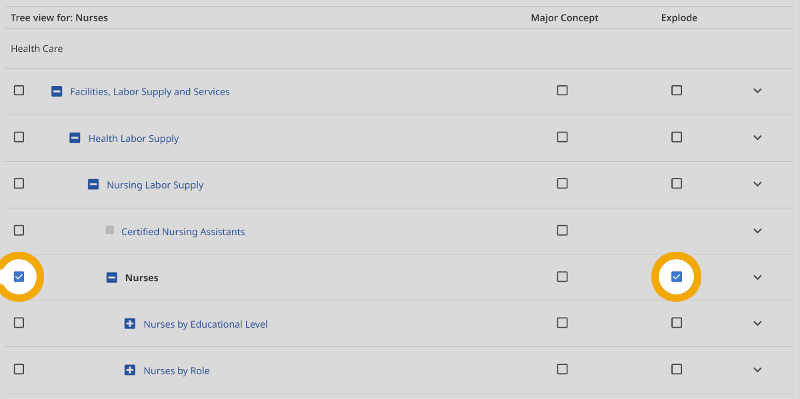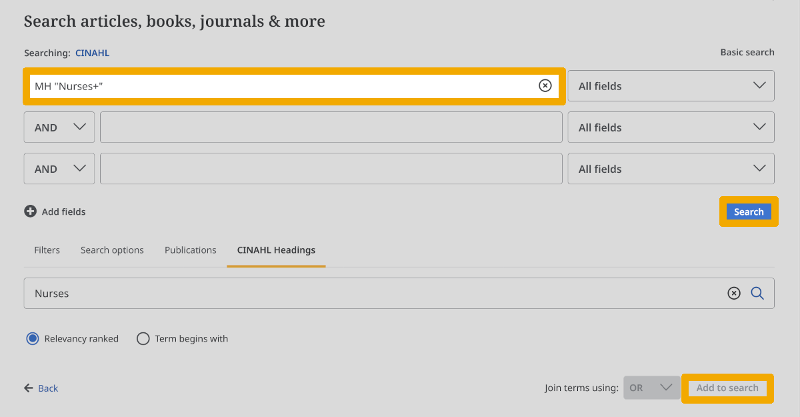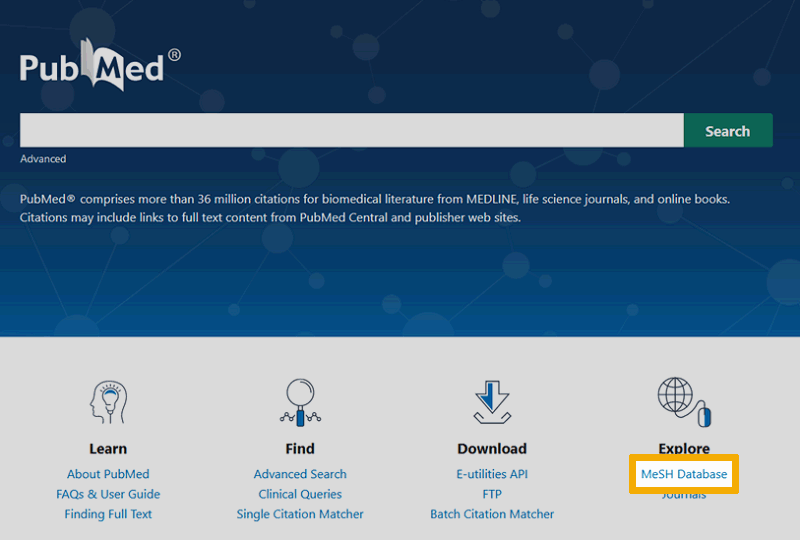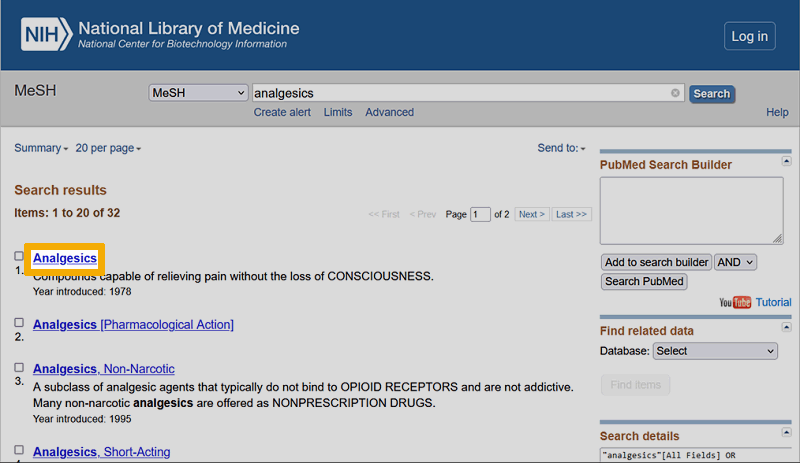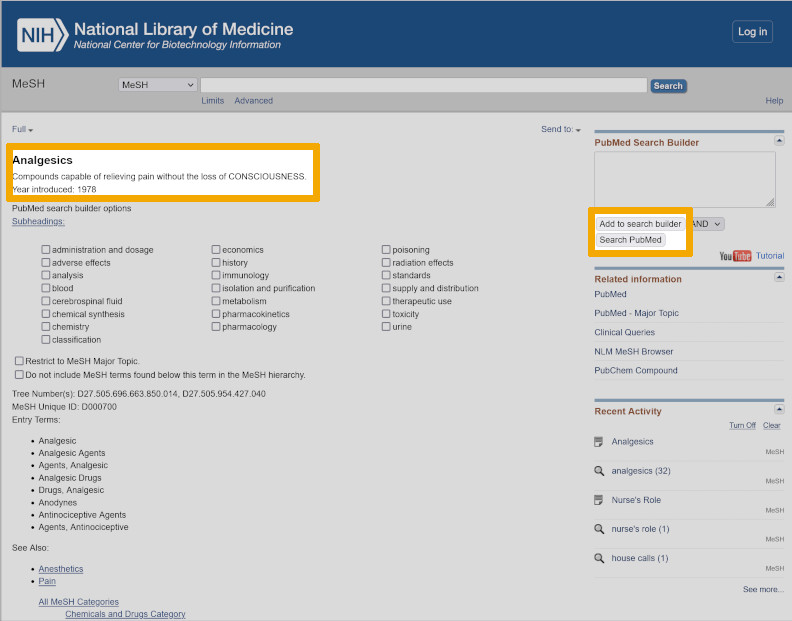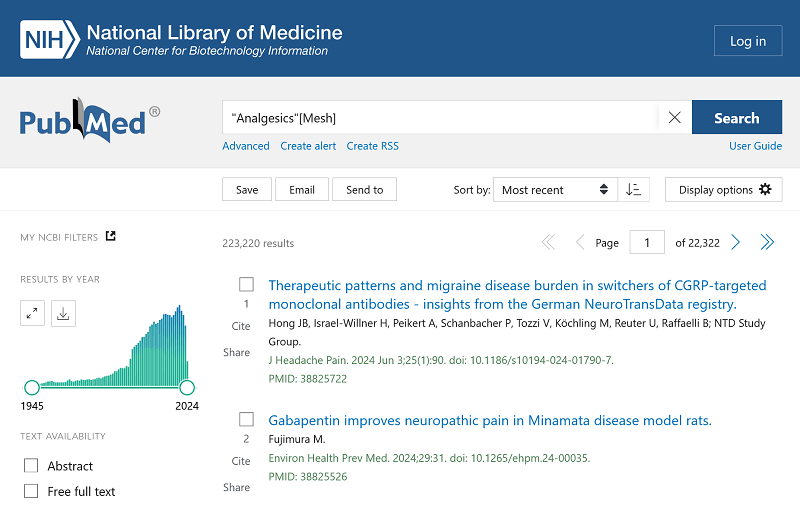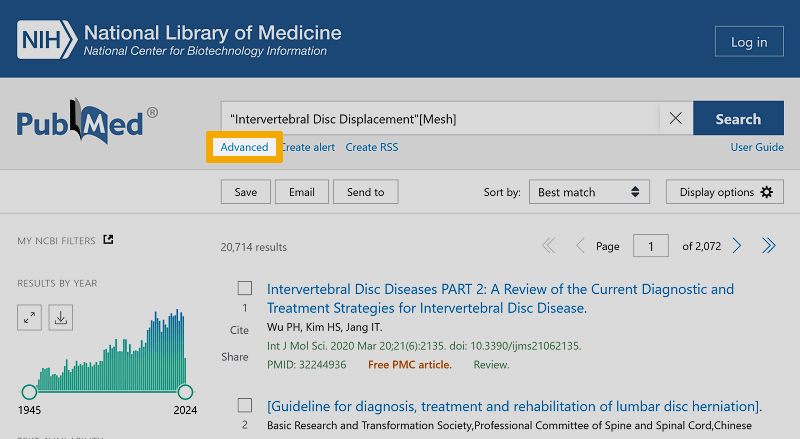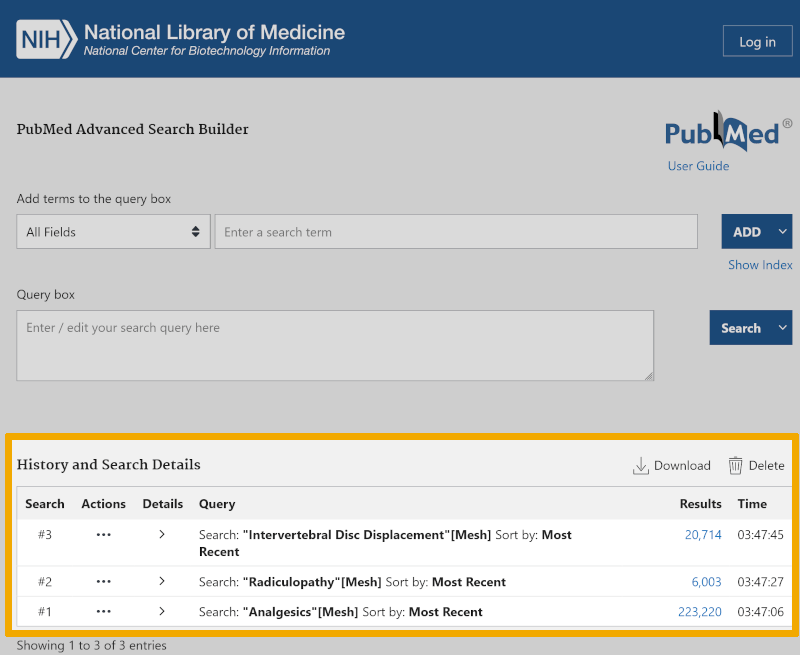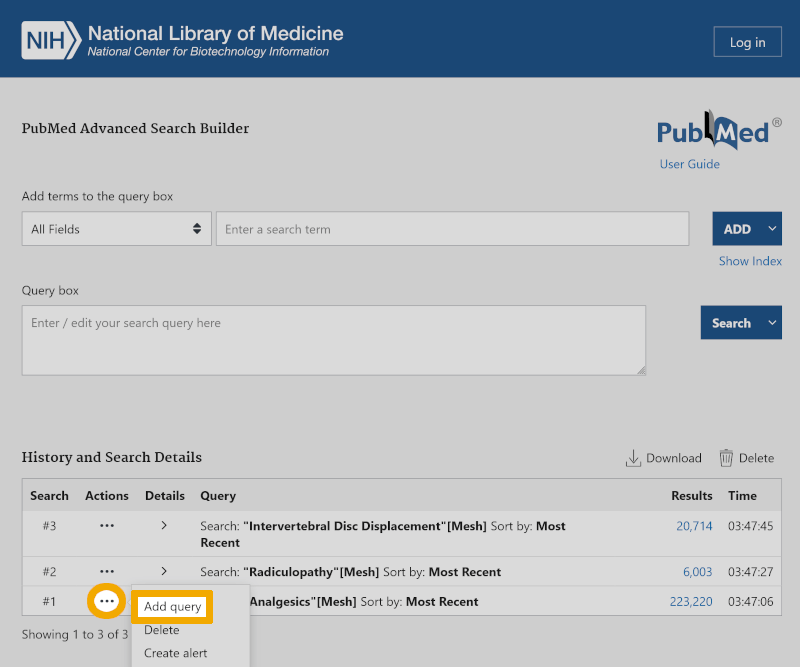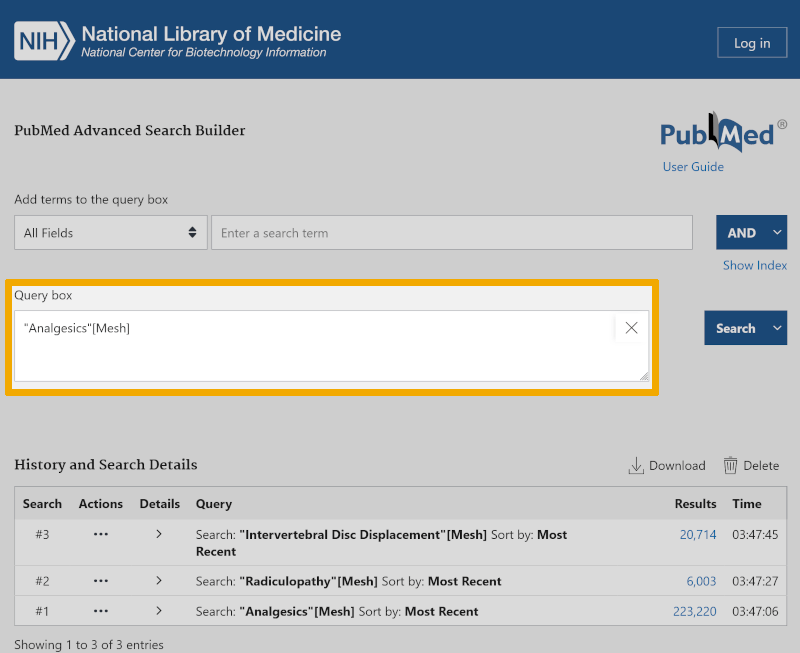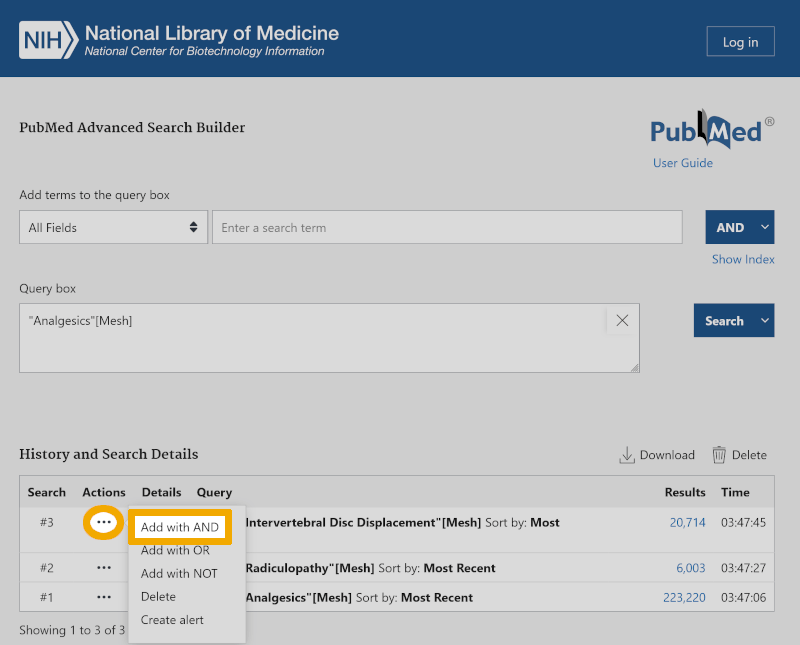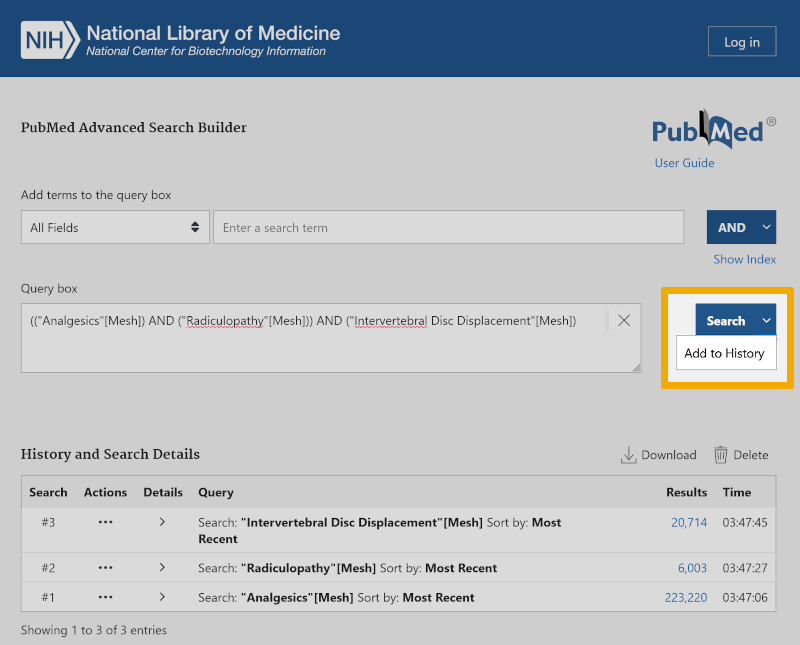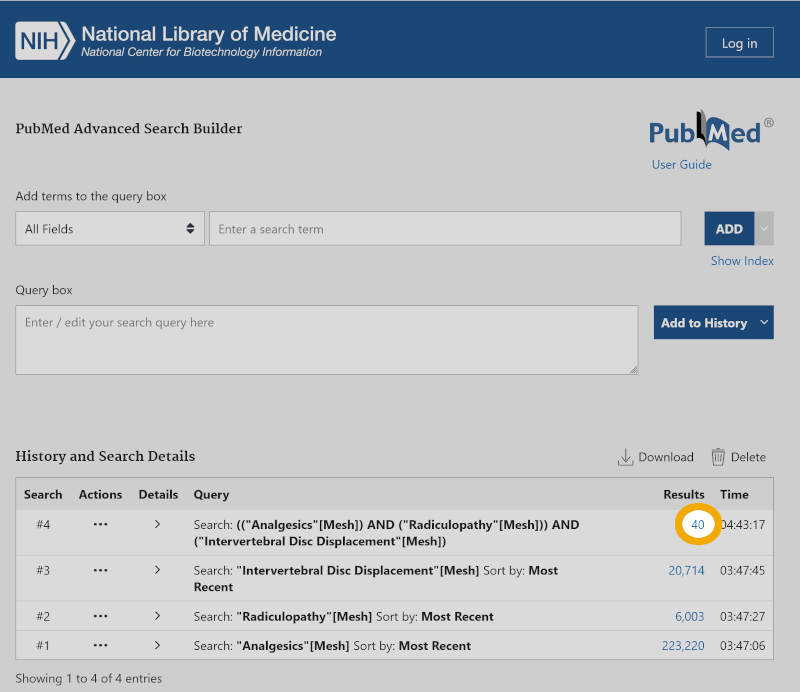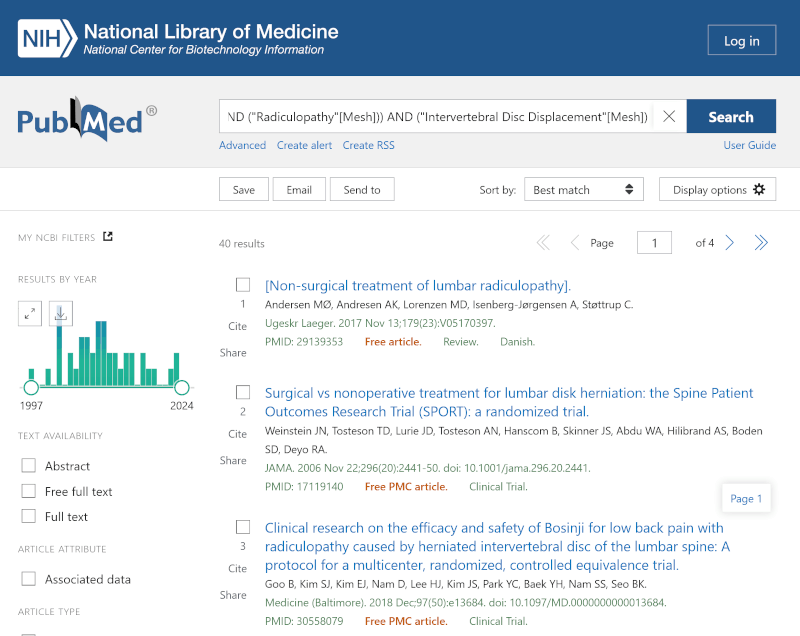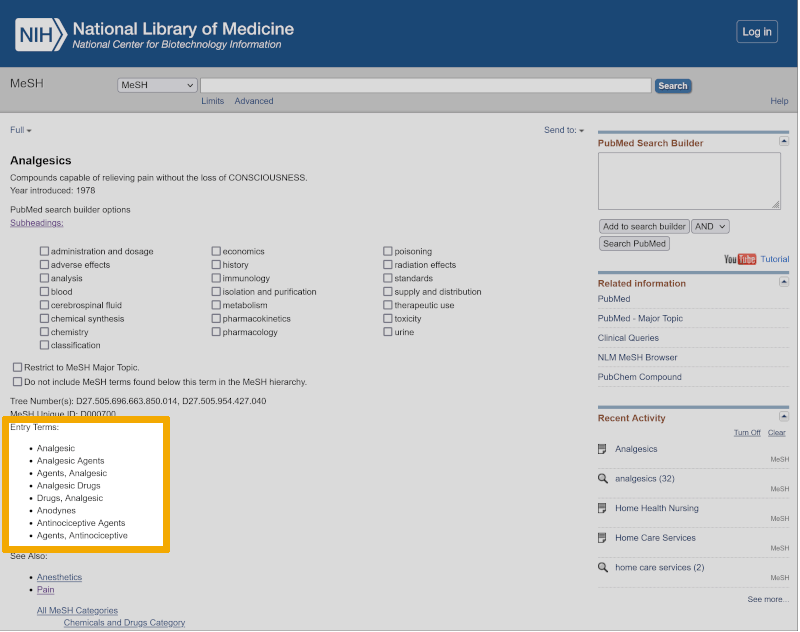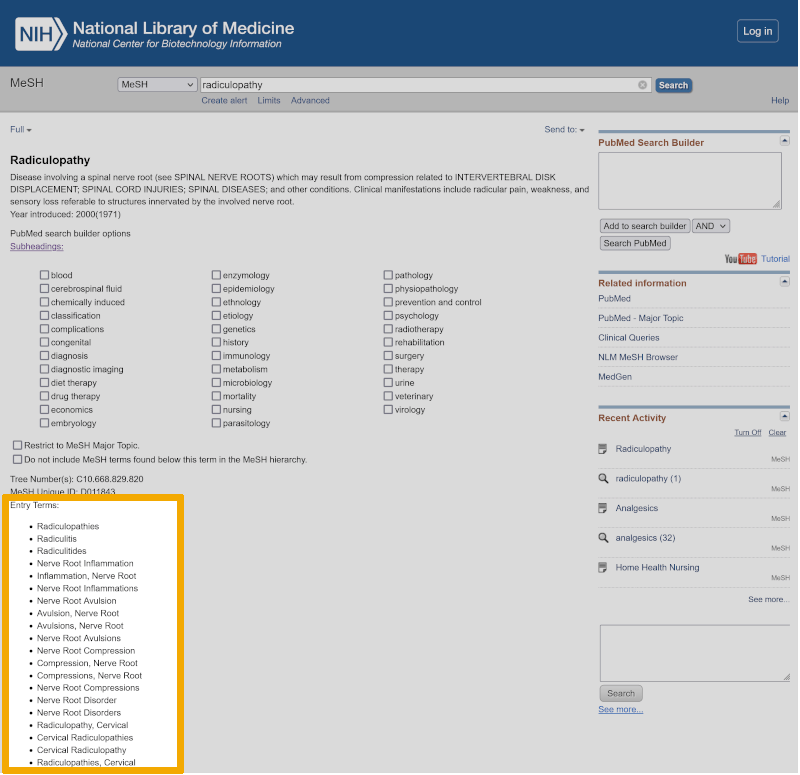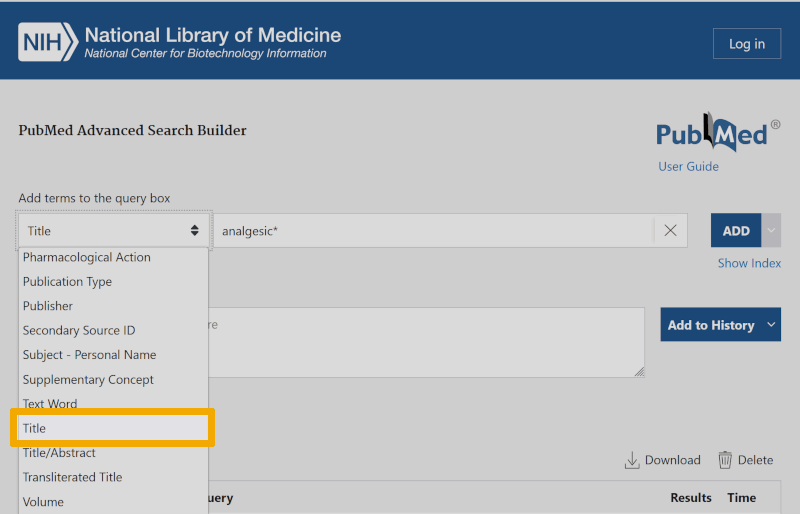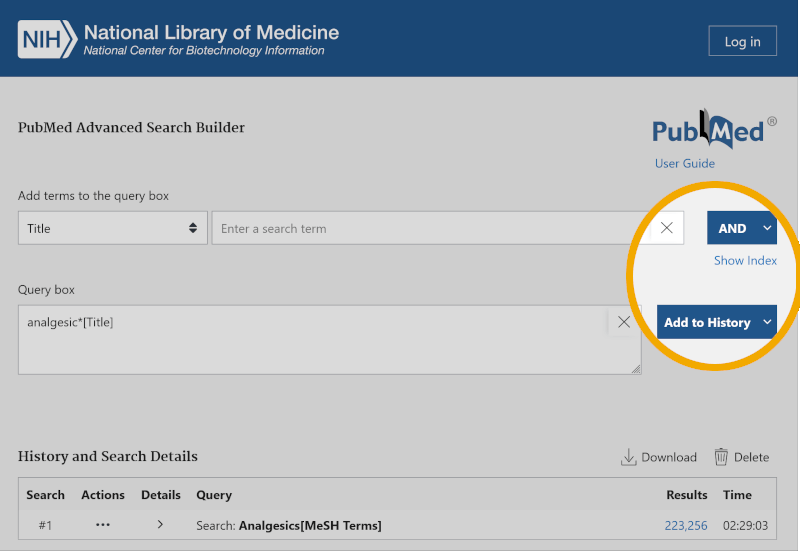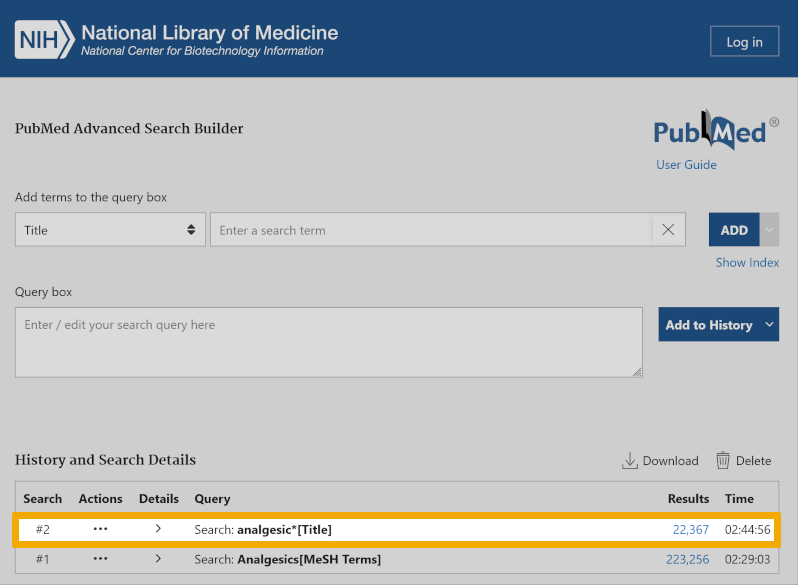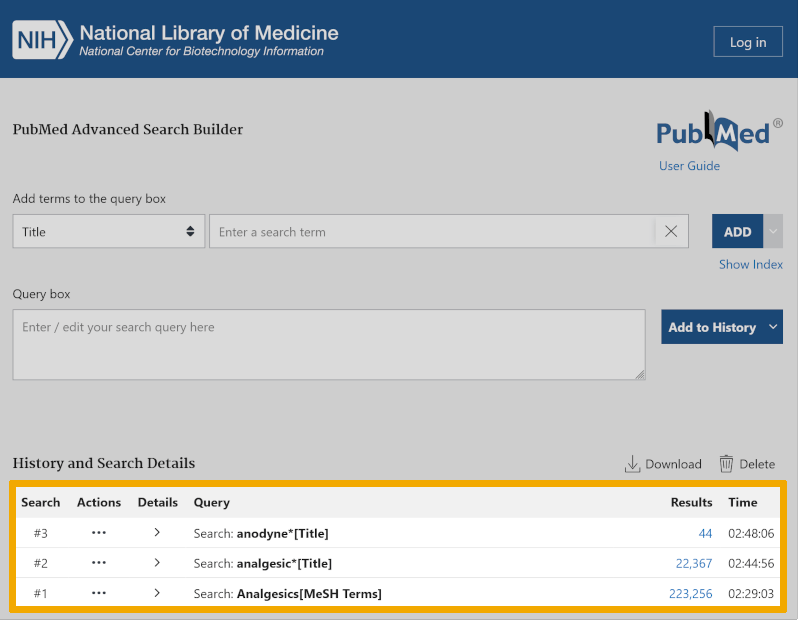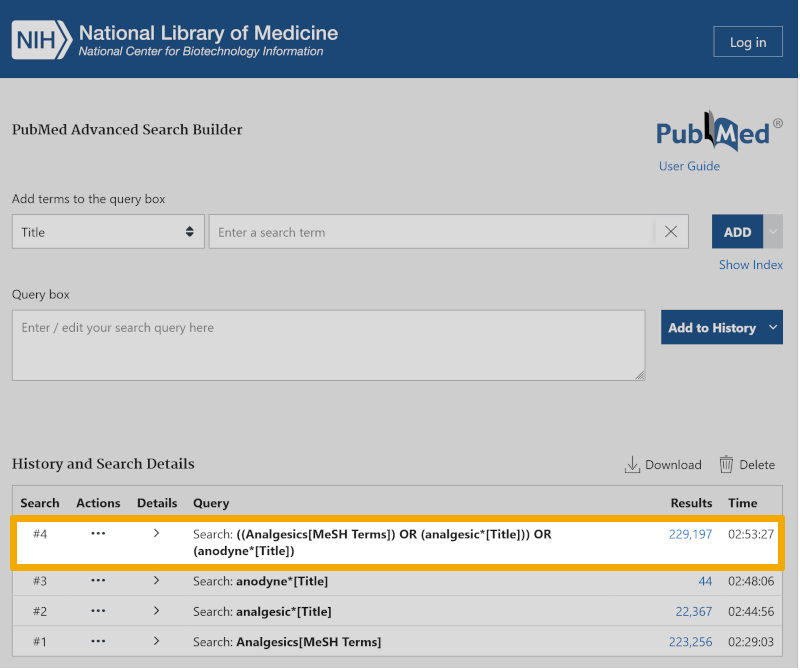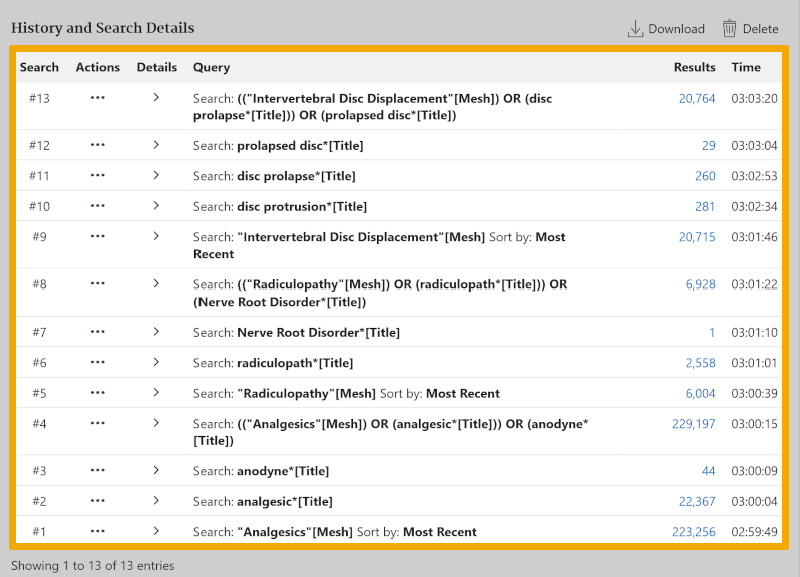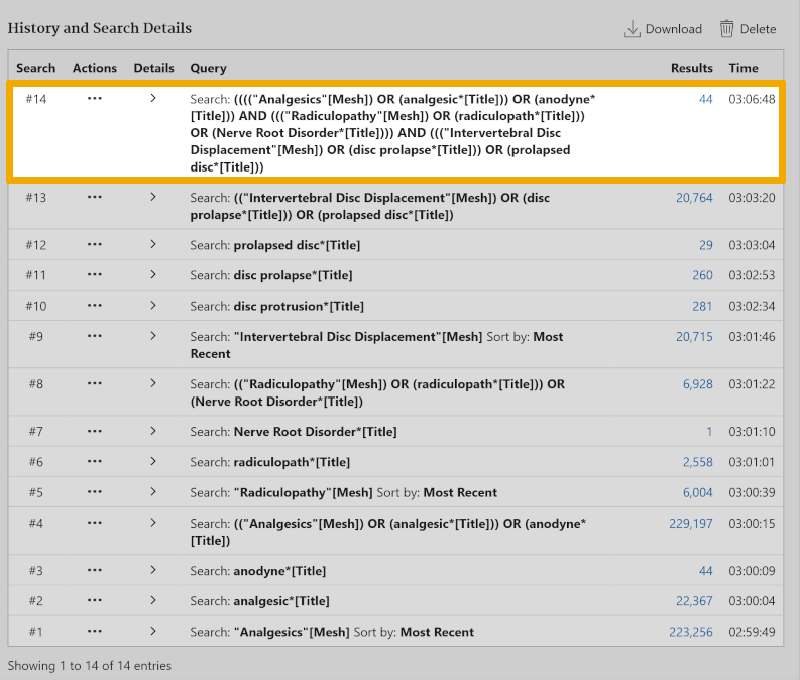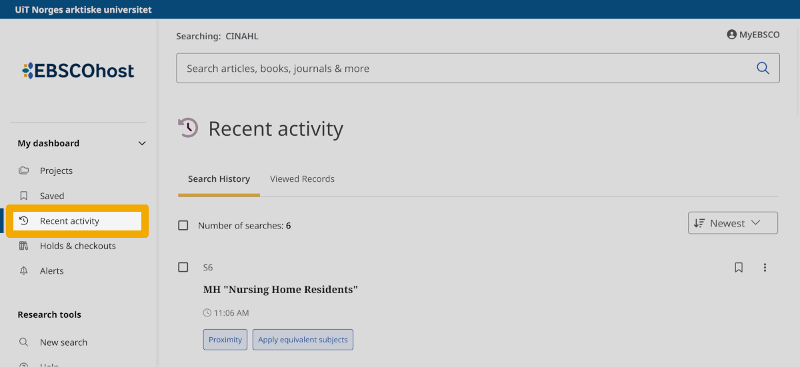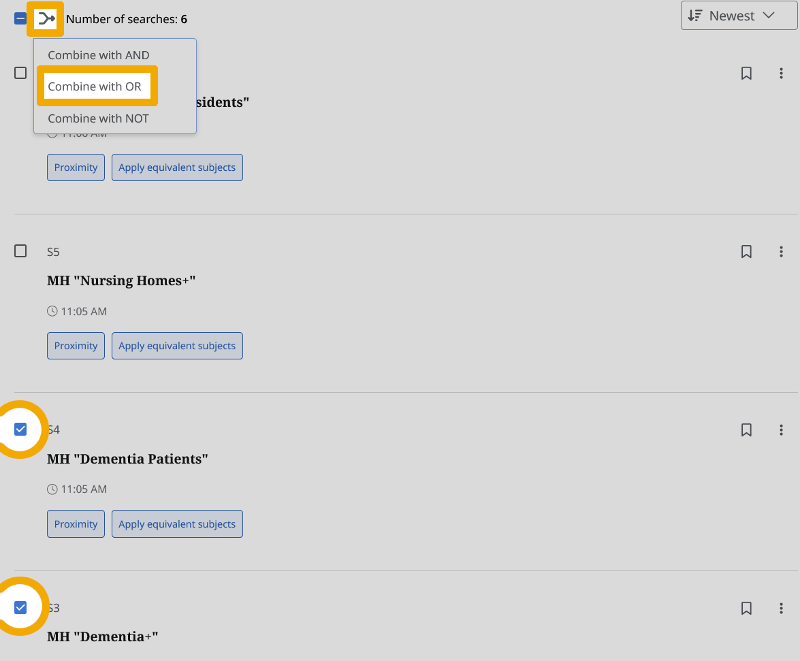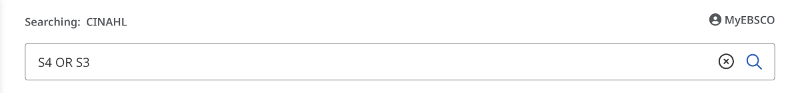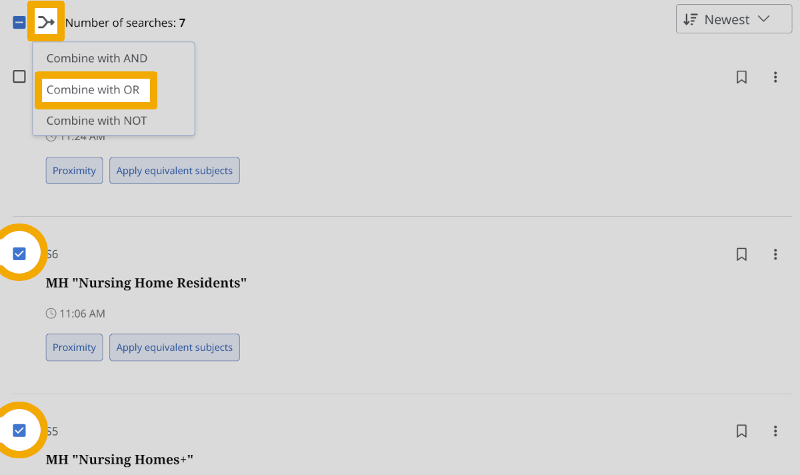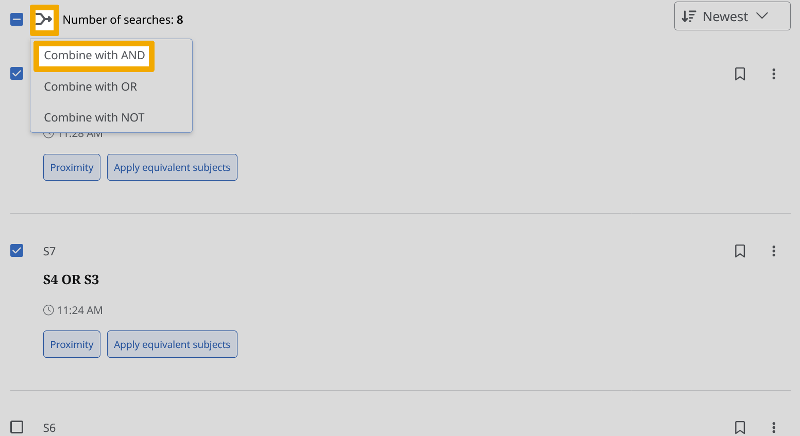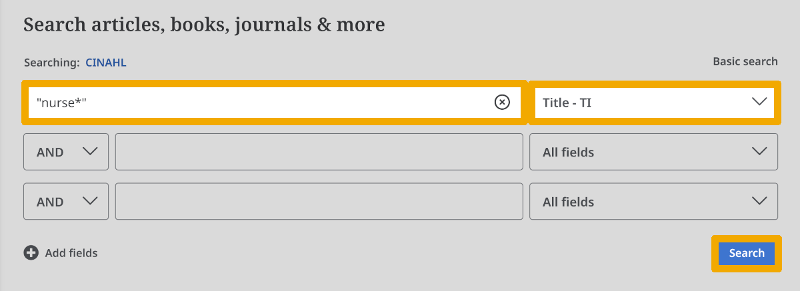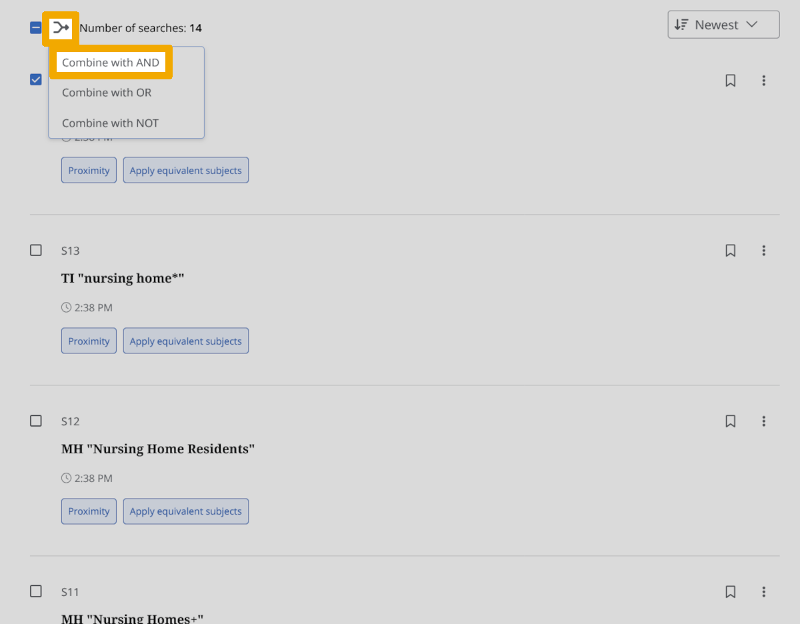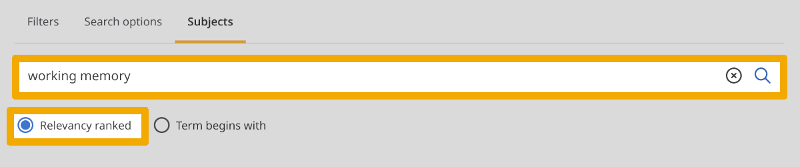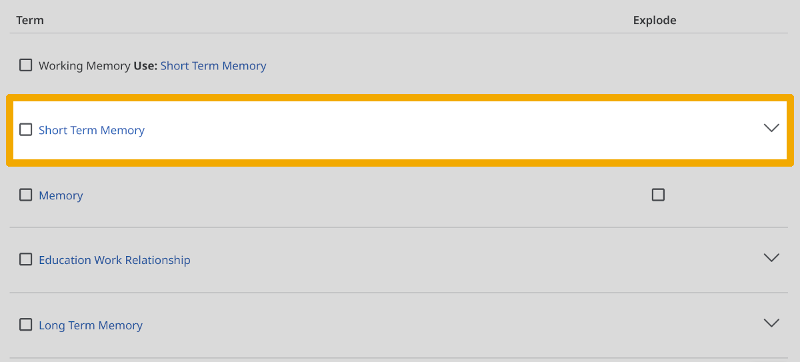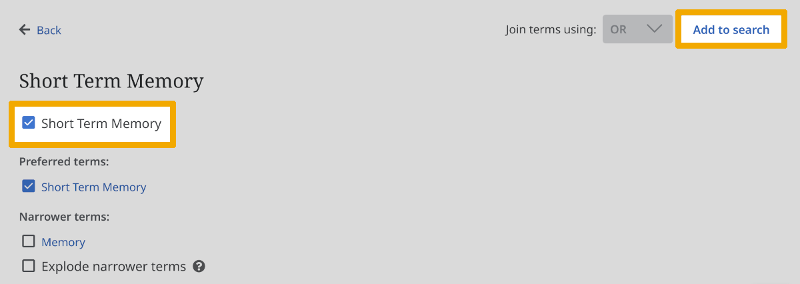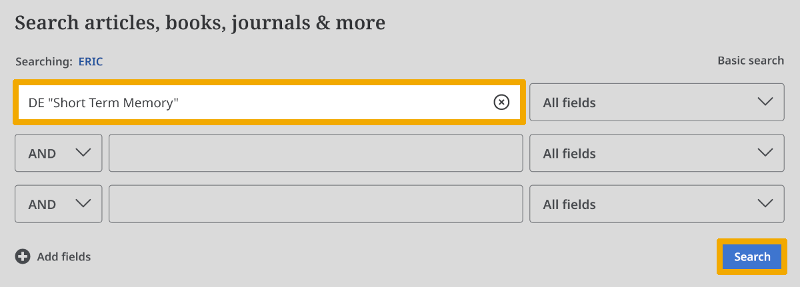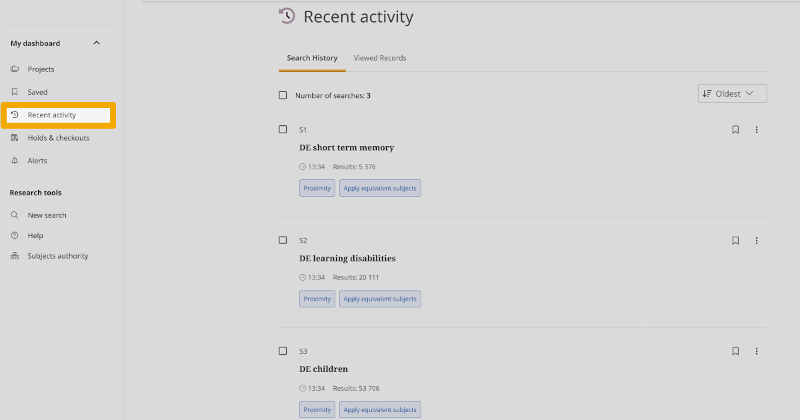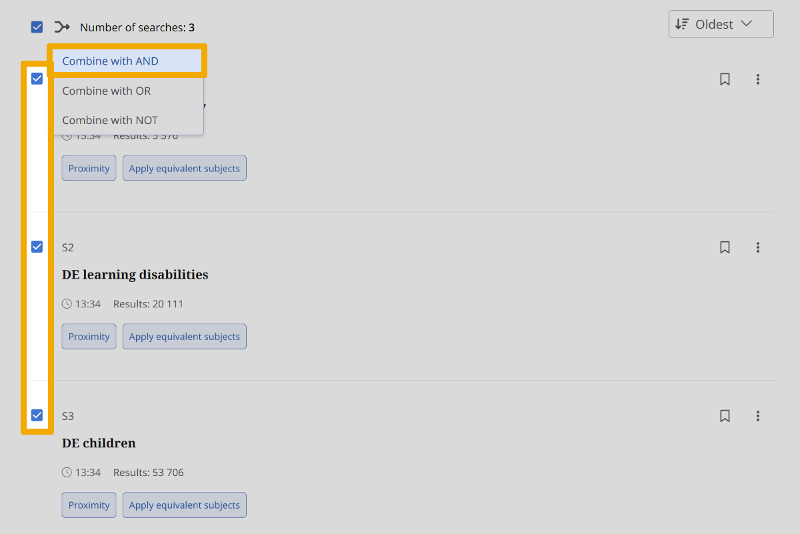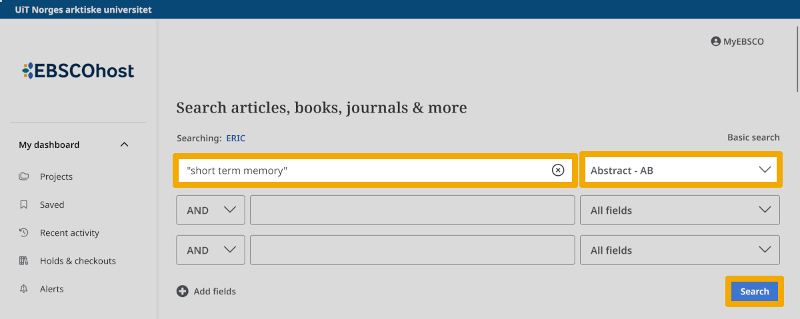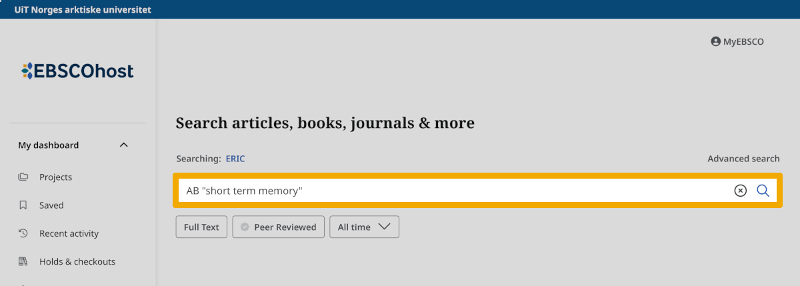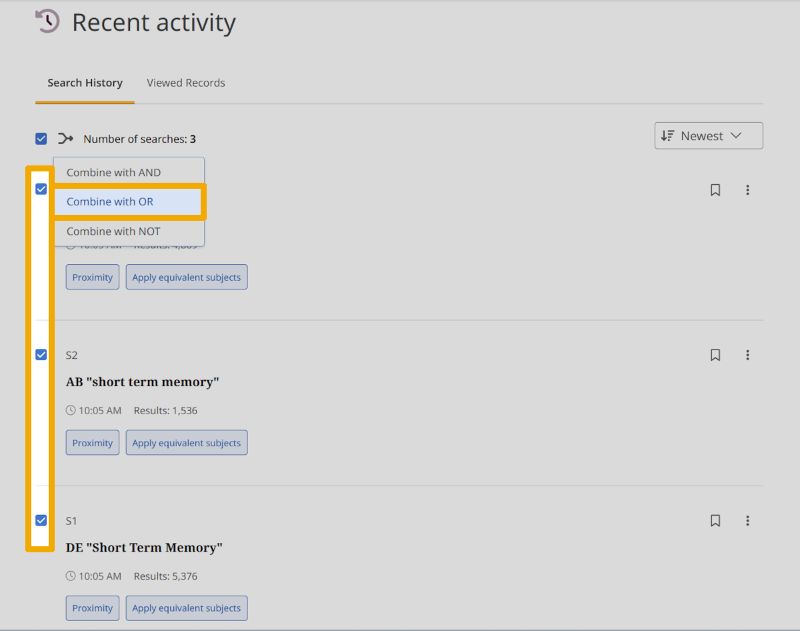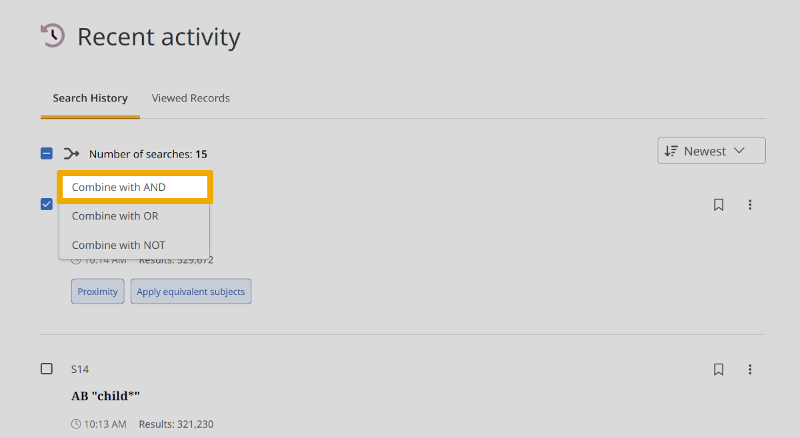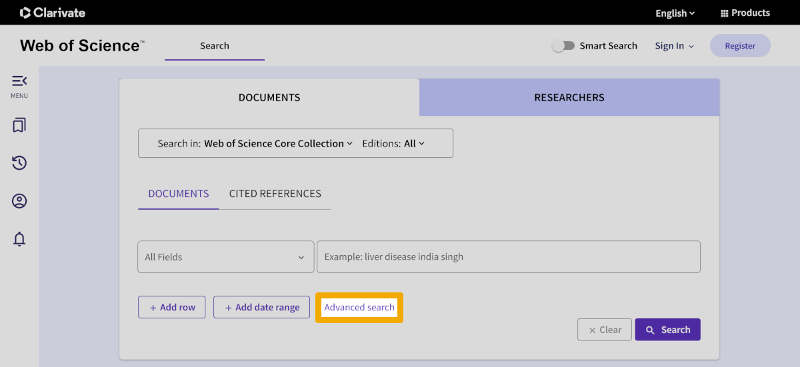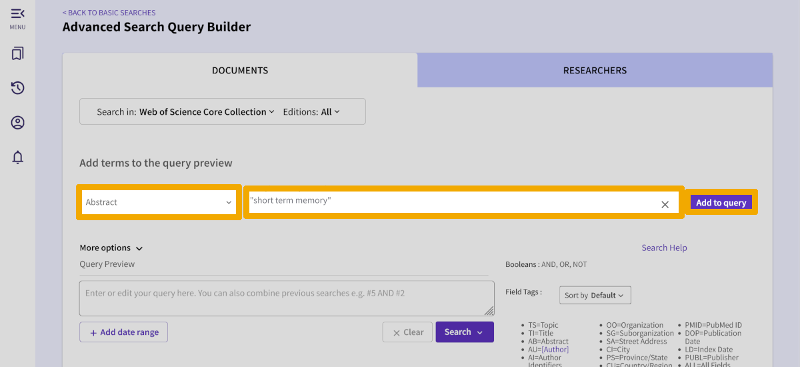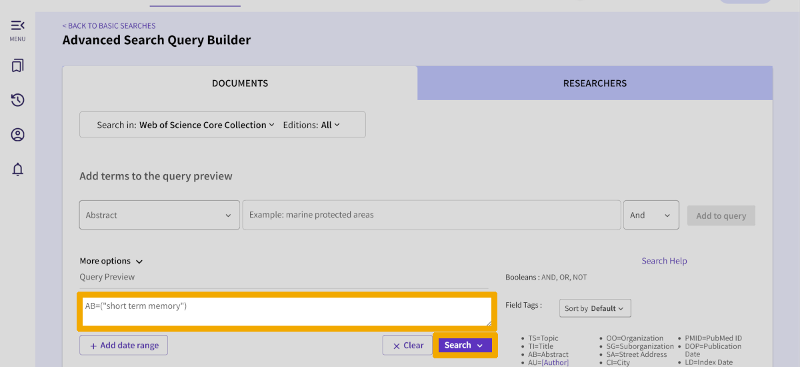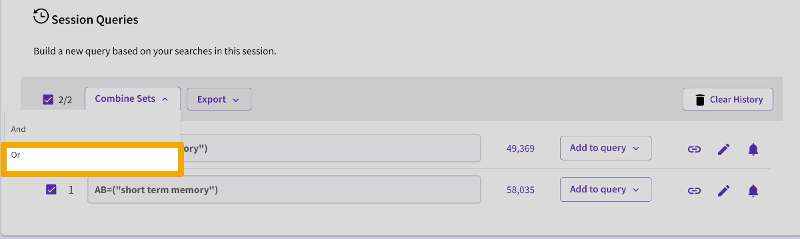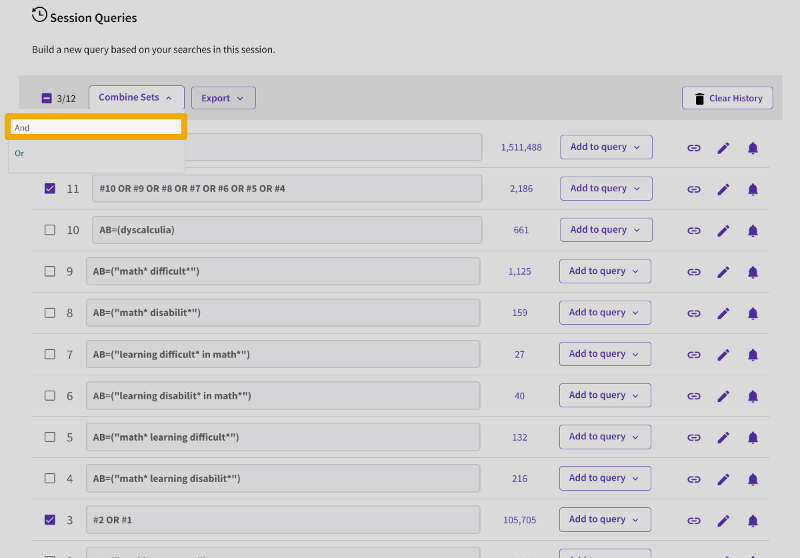Step 1: From research question to main concepts
Before you start looking for search terms for your project, ask yourself the following question: Which main concepts from my own project do I want to find in relevant publications?
The main concepts in our example are:
- Pain relief
- Nerve root affection
- Prolapse
To find the correct scientific terms, we recommend setting each of the main concepts as headings above their own 'box'. This gives you a good overview of the individual search terms and helps you to conduct the search in a systematic and structured manner.

Step 2: Find search terms for each main concept
You can now start the process of finding the correct scientific search terms. There are many different methods to use. For example, you could ask a supervisor, a study colleague, or use a medical dictionary. You could ask your supervisor for relevant articles, and look these up in the relevant database(s), where you can easily find which controlled vocabulary search terms these are indexed with.
In our case we find the following medical terms:
- Analgesics
- Radiculopathy
- Intervertebral disc displacement (It is important to use the correct term here, as the word ‘prolapse’ should not be used here. Prolapse can occur in many parts of the body while our project is only looking for prolapse in the back!)
We now fill in these words in our 'boxes', and get the following setup for our search:

We use PubMed as the reference database for this search.
The first thing we do in PubMed is to look up all three main concepts in PubMed’s controlled search vocabulary, Medical Subject Headings, or MeSH. This is a very important step in the process and helps us find the most important search terms for our main concepts.
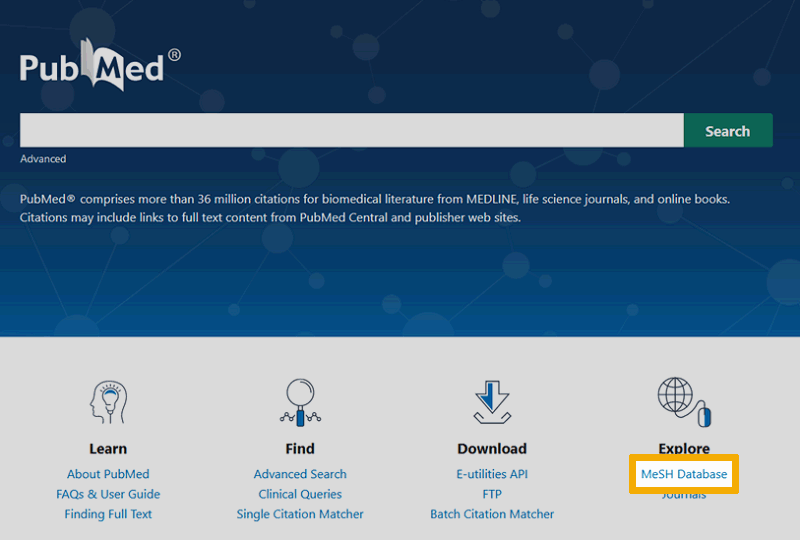
Here exemplified with the first main concept, Analgesics.
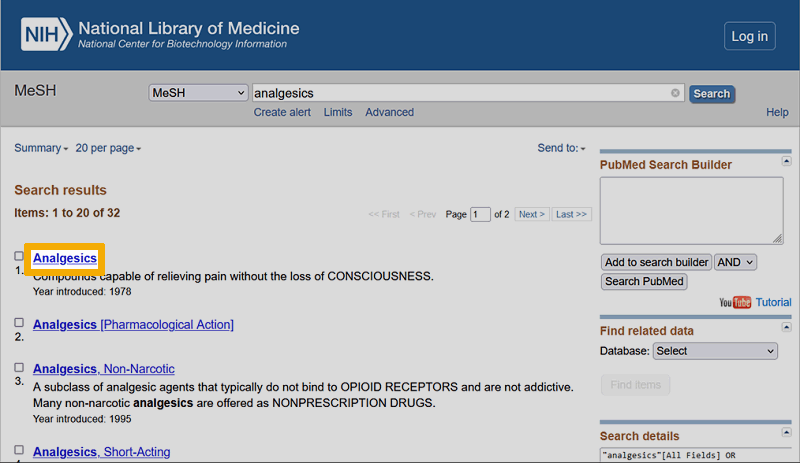
You then click on the hyperlink Analgesics and are directed to the main page for the controlled vocabulary search term you wish to use.
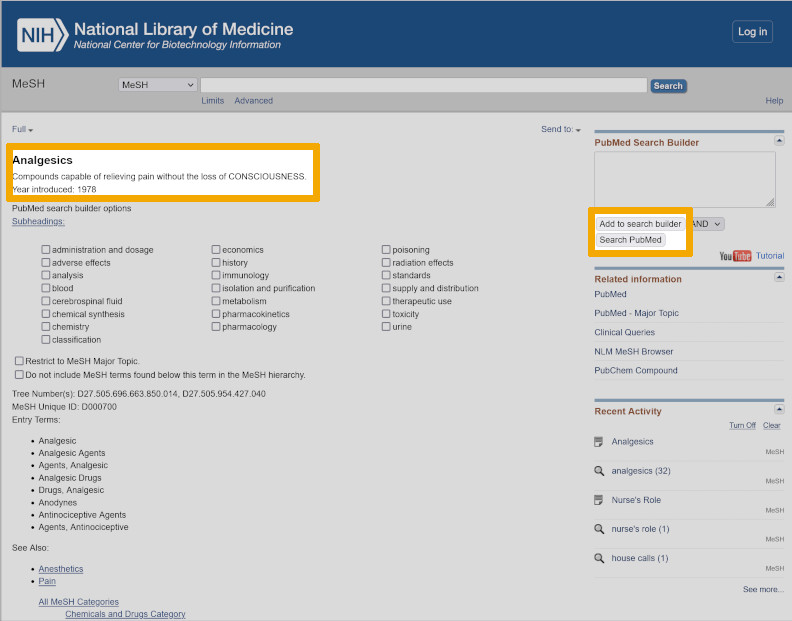
On this screen, there are several elements to be aware of. It is important to read the explanation of the controlled vocabulary search term to make sure it coincides with your own understanding of what the term means. You then click on the button Add to search builder to add the controlled vocabulary search term to the PubMed search builder. Finally, you click on the button Search PubMed. You are then directed to PubMed’s search window for reference searches, which shows all the references that have been read and indexed with the MeSH term "Analgesics".
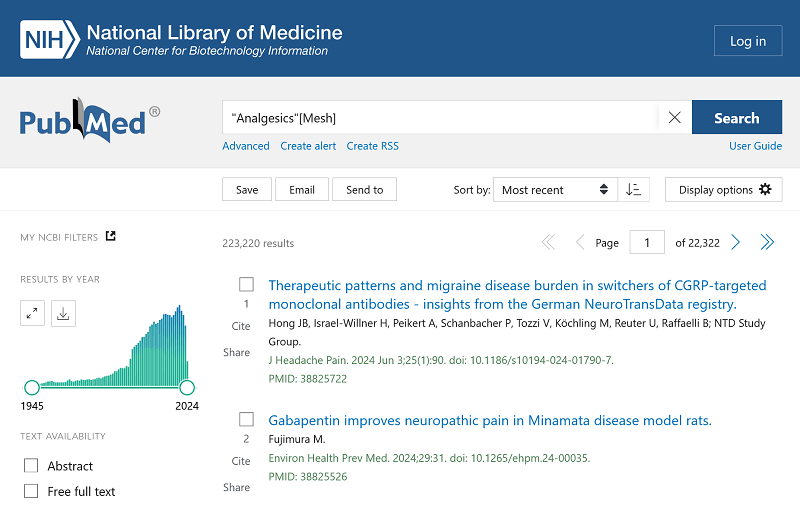
Step 3: Build the first search
You have now found a controlled vocabulary search term for the first 'box' ("Analgesics") and added it from the MeSH thesaurus to PubMed. You have now started the process of building your first literature search for this project. To carry out this literature search, repeat the process for the two remaining search terms in the next two 'boxes', "Radiculopathy" and "Intervertebral Disk Displacement". You have now transferred three controlled vocabulary search terms (MeSH terms) from the MeSH database to PubMed. You are now ready to combine these search terms for your first search for this project.

We recommend that you always combine search terms in Advanced (see below). In Advanced, you have a full overview of all the search terms you have used, and you can easily see how to combine them into a search.
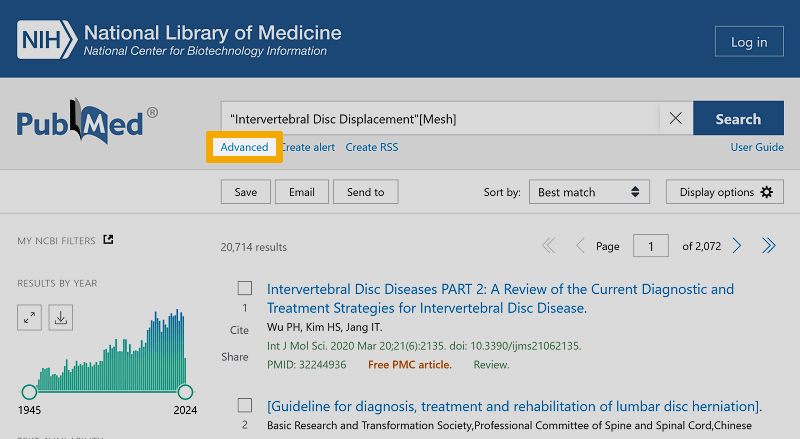
When you now click on Advanced, the following screen appears:
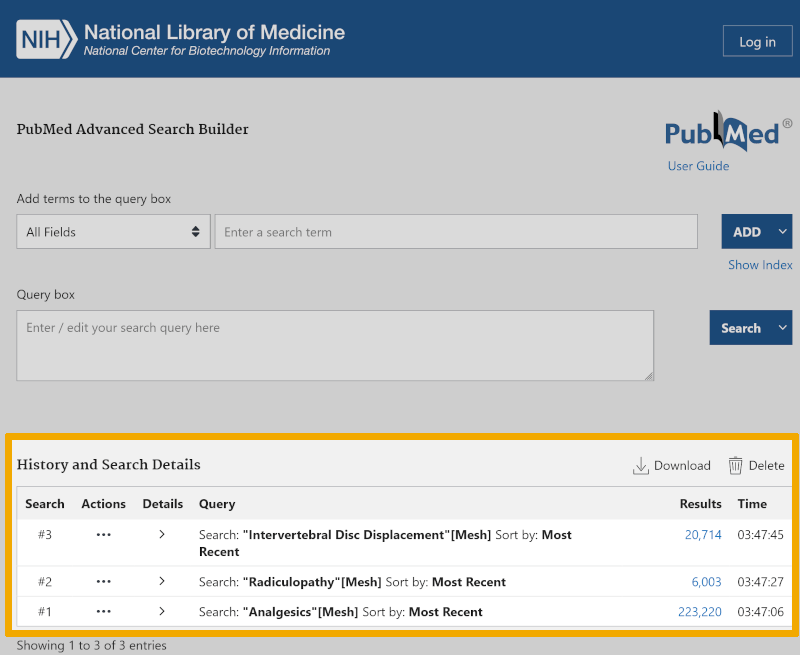
Under History and Search Details you find the entire search history for your controlled voacbulary search terms, and you are now ready to build your first search. You do this by clicking on the three dots you find under the heading Actions in History and Search Details on the Advanced page.
You now get three options: Add query (create a search), Delete, and Create alert. You should now choose Add query.
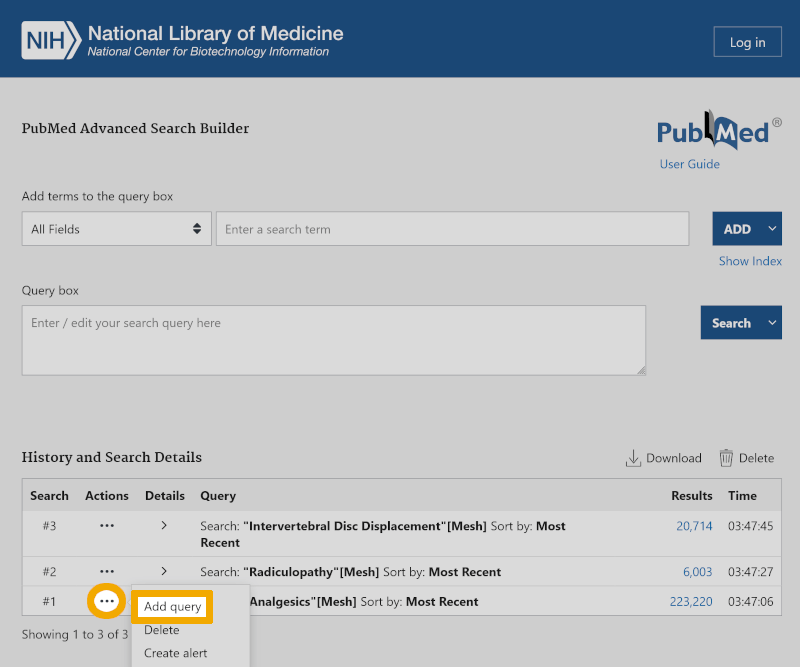
You see now that your first controlled vocabulary search term "Analgesics" is automatically added to the Query box.
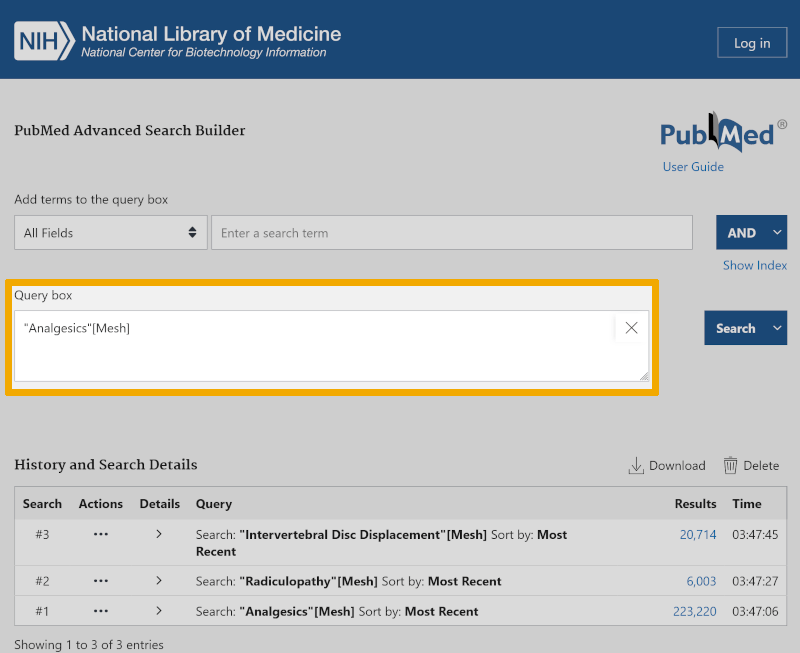
Now click on the three dots under Actions, to the left of your next controlled vocabulary search term.
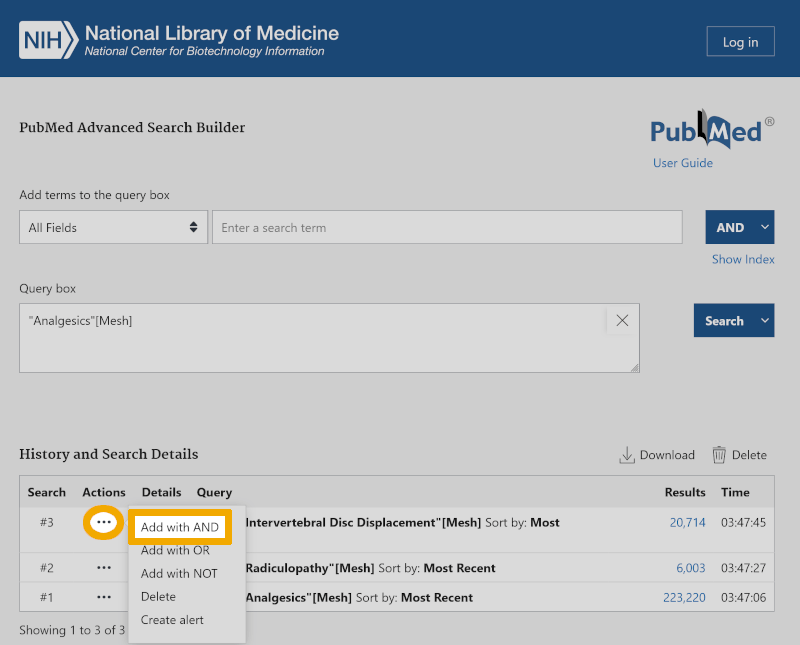
Here you choose the Boolean operator AND, since we want to find literature that deals with all three of these topics. Repeat this for the final controlled vocabulary search term, and you now get the following screen:
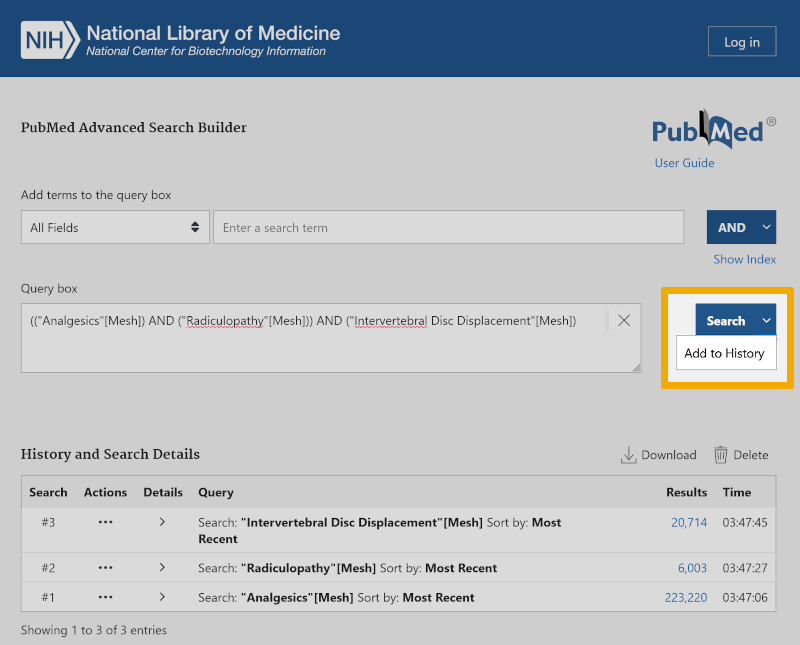
By clicking on the Search button on the right of this screen, you can choose to search directly in PubMed, or add the result of your first search directly to History and Search Details (in practice, both happen). We choose to click on Add to Search History.
Line #4 under History and Search Details shows that we have found 40 articles in PubMed that are all indexed with all of our controlled vocabulary search terms. You have now built and conducted your first literature search.
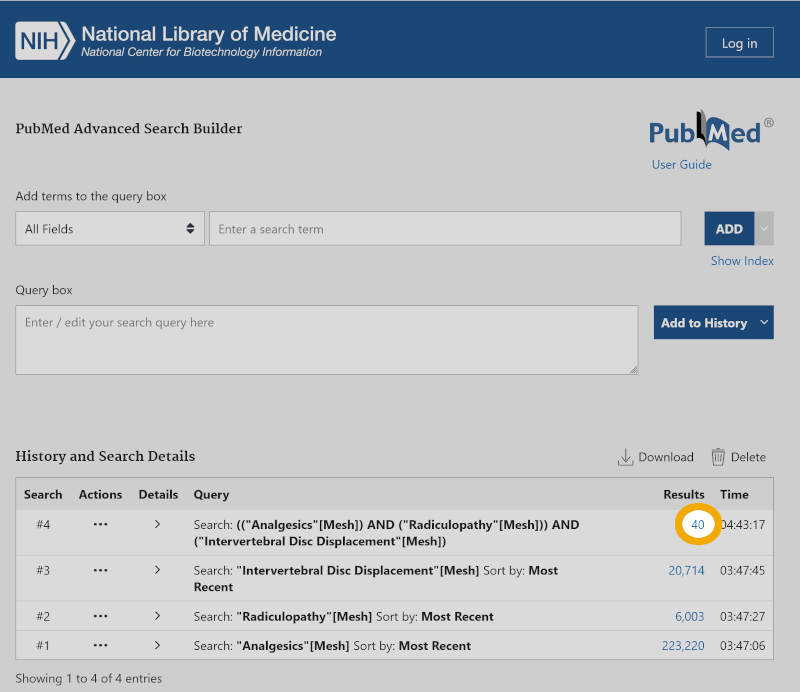
By clicking on the number 40 (hyperlink) under Results on line #4, you are sent to PubMed’s search results page, and you can now see all the references found in your first literature search.
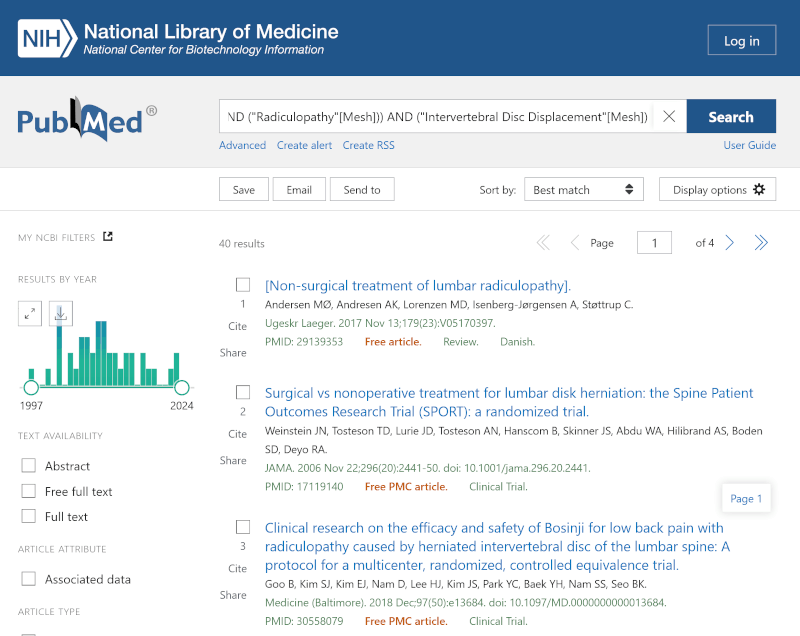
Step 4: Improve the search
The search we have conducted so far is one where we have only used controlled vocabulary search terms corresponding to each main concept in our research question. In an ideal world, this would be sufficient, but in the practical world, you can improve the search by adding 'free' search terms in what we call a text word search. Indexing, or 'tagging', of articles with controlled vocabulary search terms, such as MeSH terms, takes time. There may therefore be delays of several months, or longer. Additionally, those who index can make small errors. Therefore, it is always advisable to build a literature search that also includes one or more text words, in addition to the controlled vocabulary search terms.
We start with our example:

Where can you find free text words for the three main concepts? One of the most important methods you can use is actually to start familiarizing yourself with the terminology of the scientific field you are working with. The best way to do this is by starting to read articles and noting down the terminology researchers use to describe what you might be interested in. Another very useful tool is to look up the controlled vocabulary search terms you have identified in the relevant controlled vocabulary. In PubMed, this is the MeSH database, which we have previously used.
If we look up "Analgesics" in the MeSH database, we find something called Entry Terms:
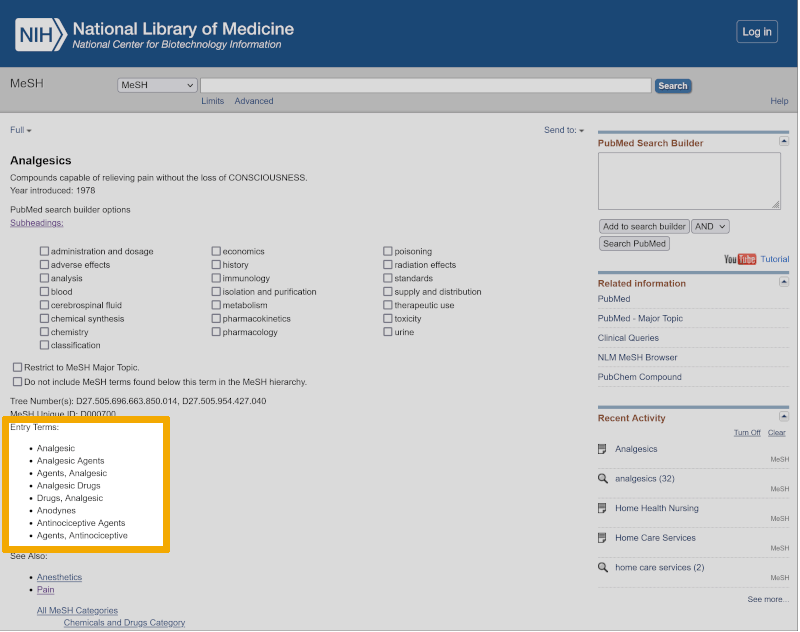
Here you will find a list of synonyms, which can be used as text words. Text word searches are done in specific search fields. The two most common search fields to use in PubMed are Title and Title/Abstract.
Continue to use the 'box' system from earlier. Here you enter the text words (Entry Terms) you want to use, under each of the controlled vocabulary search terms.
For "Analgesics", we choose to use "analgesics", which we truncate using the asterisk symbol *, and "anodyne*" for our text word search. We base our choice of text words on terminology that has been used in articles we have read so far, or found using Entry Terms from the MeSH database. We note this in our box model for the literature search as follows:

Here you see the beginning of a figure, which, when completed, can be published in the methods section of your bachelor’s thesis as a visual explanation of how you have built and conducted your literature search.
We have now found the text words we want to use together with the controlled vocabulary search term (MeSH term) "Analgesics", and repeat the process for the controlled vocabulary search term "Radiculopathy".
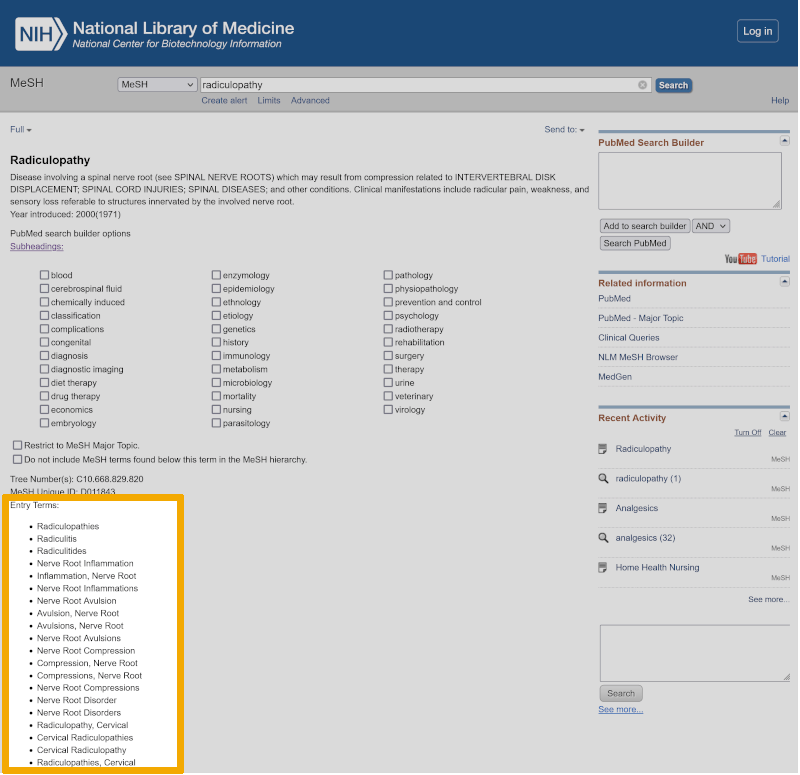
From the Entry terms for "Radiculopathy", we choose "radiculopath*" and "nerve root disorder*". Our box model for the literature search now looks like this:

We do the same for our last main concept, Intervertebral Disk Displacement. From the Entry terms for "Intervertebral Disk Displacement" we choose to use: "disk protrusion*", "disk prolapse*" and "prolapsed disc*".
We have now completed our search setup for the literature search for our bachelor’s thesis. This figure is a publishable overview of the search setup for the literature search for your bachelor’s thesis:

What remains now is to conduct this search in PubMed. A good tip is to do this in a structured and logical manner. This means that you start with the search terms in the box on the left, and search with each term separately. We start by retrieving "Analgesics" from the controlled vocabulary. Then we enter the text words we have chosen from the Entry Terms for "Analgesics". We do this in the window Add Terms To Query Box. Now we can choose which search field(s) we want to search in, by clicking on the drop-down menu to the left of the search term. For your bachelor’s thesis, it is more important to build a precise search that finds highly relevant literature than to carry out a sensitive search. We therefore recommend that you use the Title field for this search. If you get few results, you should use the Title/Abstract field for your text word search instead. We choose the Title field, which will find all publications indexed in PubMed with the word "analgesic*" in the title:
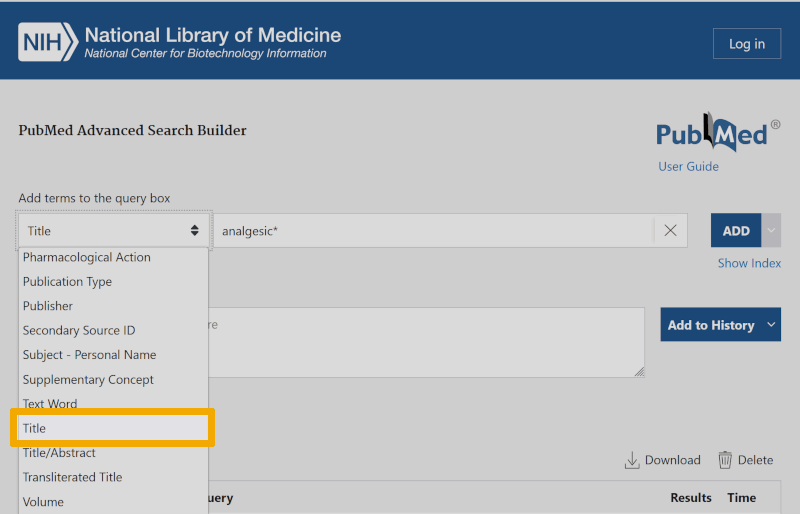
Then we click on ADD, and this search term will be added to the Query Box. Finally, we click Add to History.
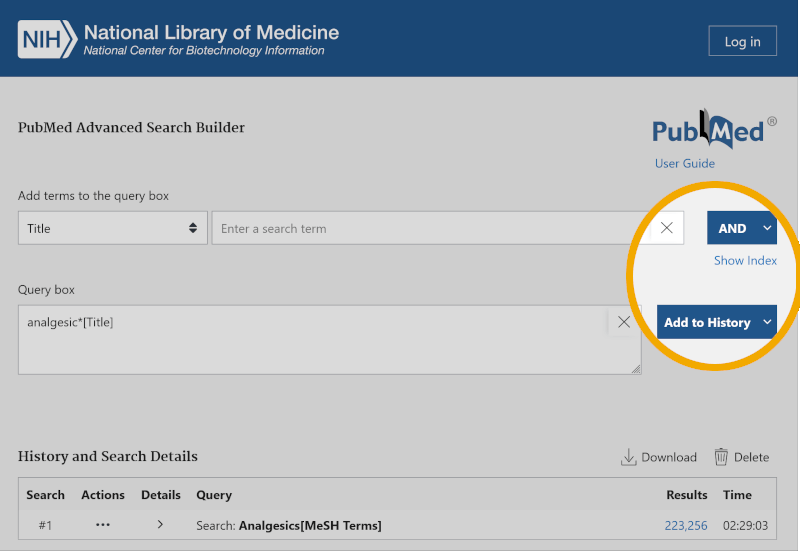
We now see that the search for "analgesic*" in the title field has given us 22,367 references.
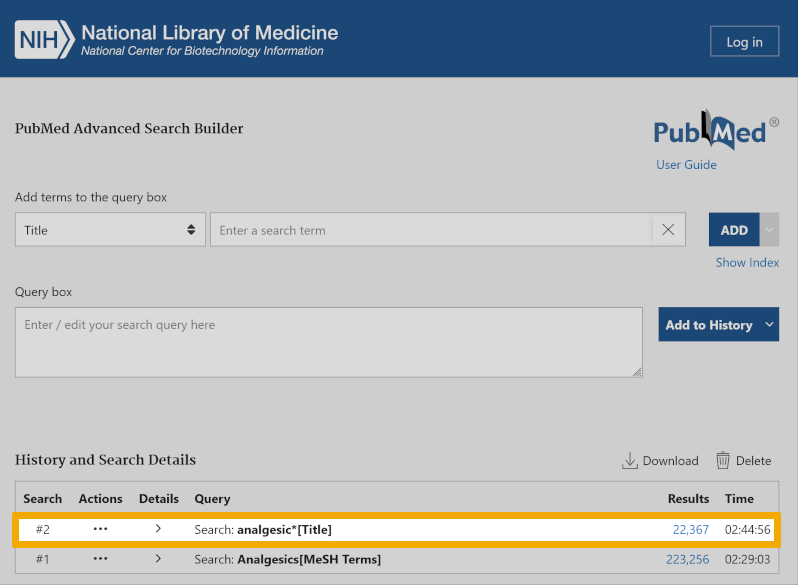
We repeat this for the remaining free text words in our first box, which results in the following:
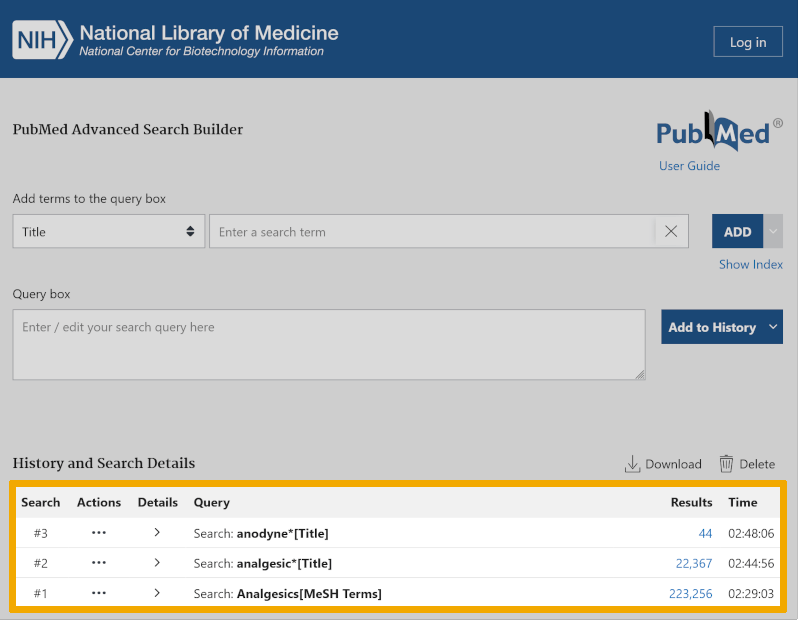
Notice that the search term "anodyne*" only results in 44 references. This tells us that this is a term that is very rarely used in the literature.
We now combine these three searches from our first box with the Boolean operator OR. and find that we have increased the number of references from 223,256 to 229,197. In this way, we have found quite a few more relevant references than we did by using only the controlled vocabulary search term "Analgesics".
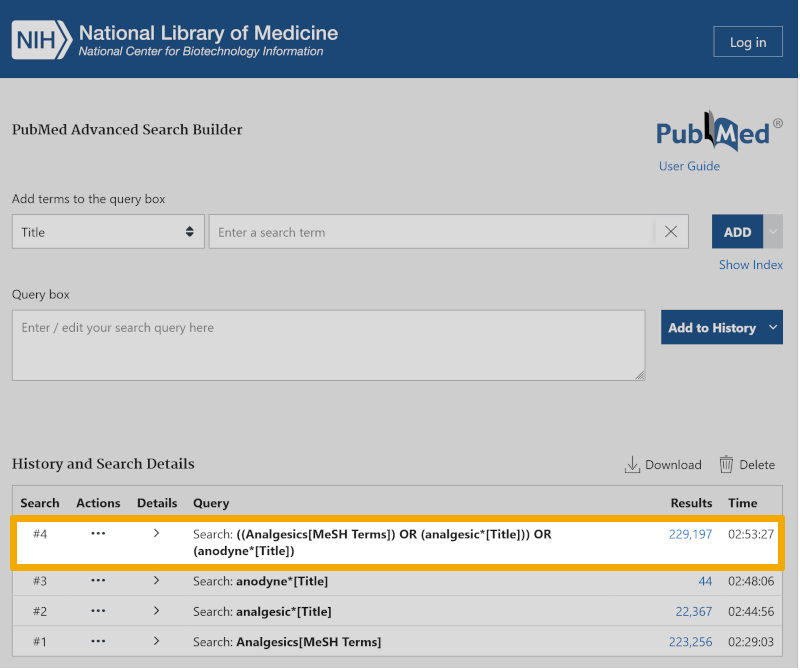
We repeat this process for the remaining main concepts, where we search with each search term at a time, before combining the search terms in the same box with OR. We then get a search setup that looks like this:
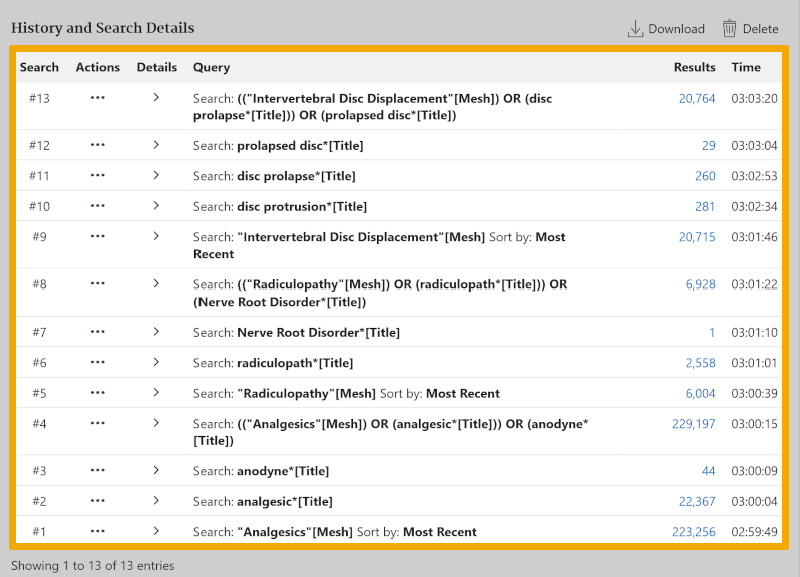
We can now finalize our search by clicking on the three dots under Actions, and choosing AND. The search then becomes: #4 AND #8 AND #13:
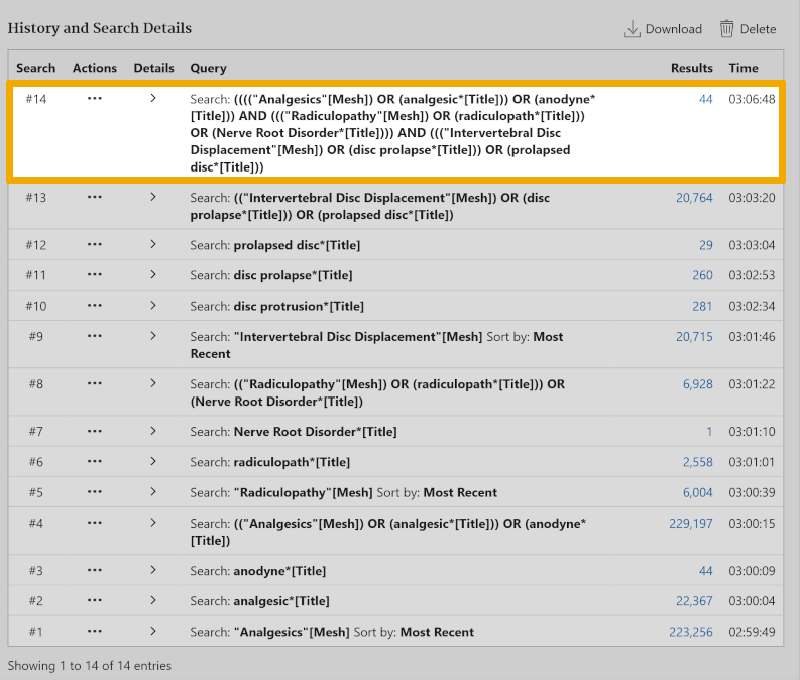
We see that we now find 44 references, which is 4 more than we found by using only the controlled vocabulary search terms. You might think this was a lot of work for a few new references. However, the number of references you find with this methodology will vary greatly, depending on your project! This methodology provides you with a unique and structured literature search and will in most cases find very relevant references for use in your bachelor’s thesis. Additionally, it clearly shows that you have mastered the methodology underlying your literature study, allowing you to shine as a bachelor's student when you write the methods section of your thesis. Good luck!
Step 5: Adapt the search to other databases
For most literature studies at bachelor's level, it will be sufficient to use one database. If you think you need to carry out your literature search in multiple databases, discuss this with your supervisor. PubMed, CINAHL, and PsycINFO would be relevant databases for this research question. The interfaces of these databases are different, but the search methodology explained above can be used in almost any reference database.