
Controlled vocabulary
Controlled vocabulary

Many bibliographic databases use controlled vocabulary search terms to index articles. These controlled vocabulary search terms typically describe all or part of the content of an article. Using controlled vocabulary search terms in our search can therefore help us build a precise literature search that identifies relevant references. Controlled vocabulary search terms can be found by searching in the controlled vocabulary of each database. Different databases use different terminology, e.g. 'subject headings', 'subject terms', 'index terms' or 'descriptors', to describe controlled vocabulary search terms. Controlled search terms can also vary between the different vocabularies used by the various databases. For this reason, when you adapt the search strategy you have developed for one database to a second database, it is important to look up controlled vocabulary search terms in the controlled vocabulary used by the second database, to find corresponding search terms.
Examples of controlled vocabularies used by databases available via the UiT University Library:
- MeSH - Medical Subject Headings (PubMed, Medline via Ovid, Cochrane)
- Emtree (Embase via Ovid)
- CINAHL Headings (CINAHL via EBSCO)
- Thesaurus of Psychological Index Terms (PsycINFO via Ovid)
It is very useful to include controlled vocabulary search terms in your literature searches. Controlled vocabulary search terms will help you find references where different or synonymous words are used for the main concept you are searching for. Controlled search terms will also retrieve references where the concepts of interest are not necessarily expressed in the title or abstract.
Note: You should always attempt to find controlled vocabulary search terms for each of the main concepts in your search setup. This should be done in the controlled vocabulary of the specific database you are planning to search in. Do this for each database you search in, as the controlled vocabulary search terms may differ across the various databases.
Example: Controlled vocabulary search terms in different databases
We want to find a controlled vocabulary search term in Ovid Medline for trauma caused by external force. By searching in Medline's MeSH vocabulary for the word "trauma", we find that the controlled search term (MeSH term) for "trauma" is "Wounds and Injuries".
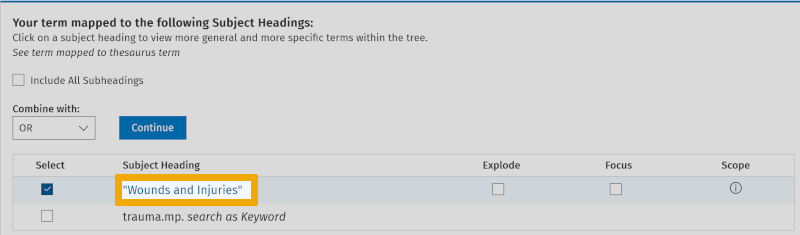
If we repeat this search for the controlled search term for "trauma" in Ovid Embase's Emtree vocabulary, we find that Embase's controlled search term (Subject Heading) for "trauma" is: "Injury".
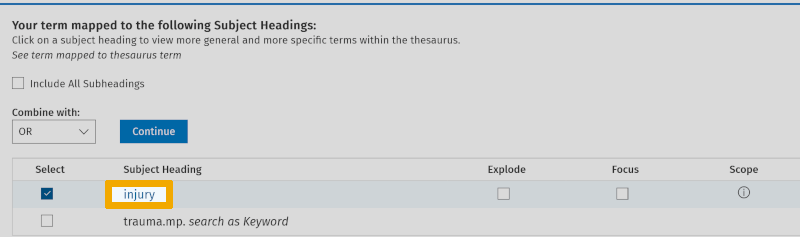
Explode / Not Explode
The controlled vocabularies used in bibliographic databases are set up in a hierarchical structure. This means that the further down you go in the hierarchy, the more precise the search terms become. It is very important that you ALWAYS read the explanation ('scope note') for the controlled vocabulary search term you are planning to use. Since controlled vocabularies are built in a hierarchical structure, you need to choose whether to:
- Use ONLY the exact controlled search term, that is: 'Not Explode'. In this case the more specific terms lower down in the hierarchical structure will not be included.
- Unclude all of the more specific terms lower down in the the hierarchical structure, that is: 'Explode'.
- "Pick and choose" from different levels in the hierarchical structure, as your main concept requires.
As a rule, the broadest controlled search term that corresponds to your main concept should be used.
Whether the controlled vocabulary search term is automatically exploded or not varies from database to database.
- PubMed: the default is 'Explode'
- Ovid databases (Medline, Embase, PsycINFO): the default is 'Not Explode'
- CINAHL: the default is 'Not Explode'
Example from Ovid Medline
We are looking for a controlled vocabulary search term for our main concept: Cancer of the mammary gland in women. We are unsure what the best controlled vocabulary search term is, but know it must be related to cancer.
We therefore search for the word "cancer" in Medline's Advanced Search interface:
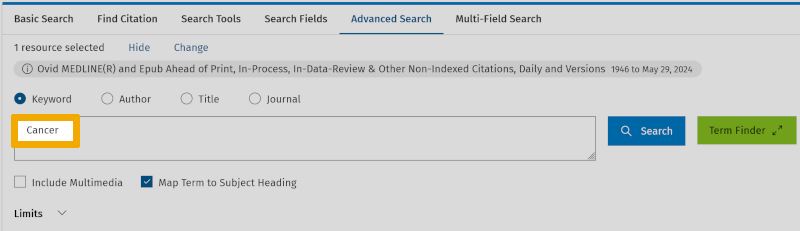
Medline gives us the following suggestion for a controlled search term in Medline's controlled vocabulary (MeSH): "Neoplasms". This is the scientific term for cancer.
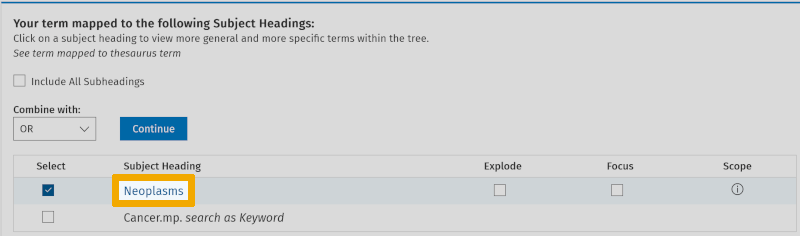
By clicking on "Neoplasms", we see the hierarchical structure of the controlled search term "Neoplasms".
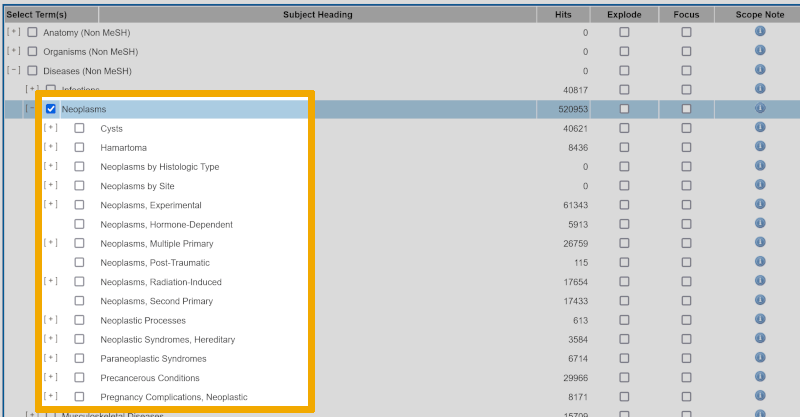
Here we see that under search term "Neoplasms" there are several more specific terms for cancer. Some of these have even more specific search terms further down in the hierarchy, which we can investigate further by clicking on the + sign beside each of the terms.
We are looking for a controlled search term for 'cancer of the mammary gland in women', so we click on the + sign to the left of "Neoplasms by Site".
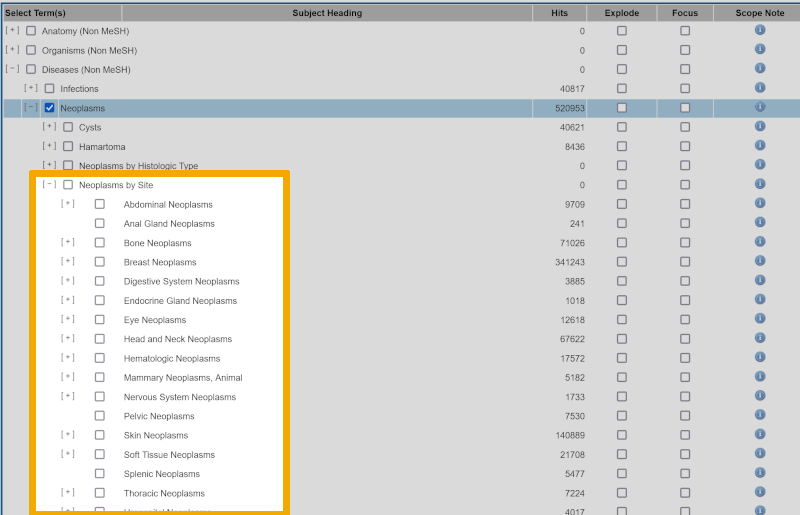
We then see that under "Neoplasms by Site" there is a level called "Breast Neoplasms". When we click on the + sign beside "Breast Neoplasms", we get a more specific overview of the various types of cancer that are included under this level in the hierarchical structure.
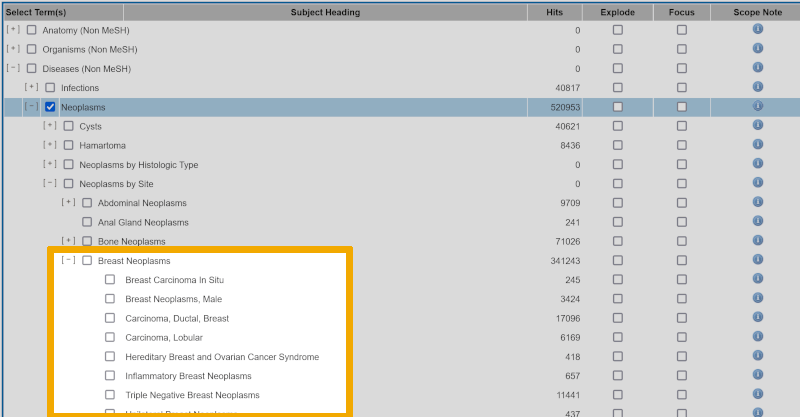
After clicking on Scope Note for each of these underlying terms, we find that "Carcinoma, Lobular" is the term we are looking for in relation to our main concept, 'cancer of the mammary gland in women'.
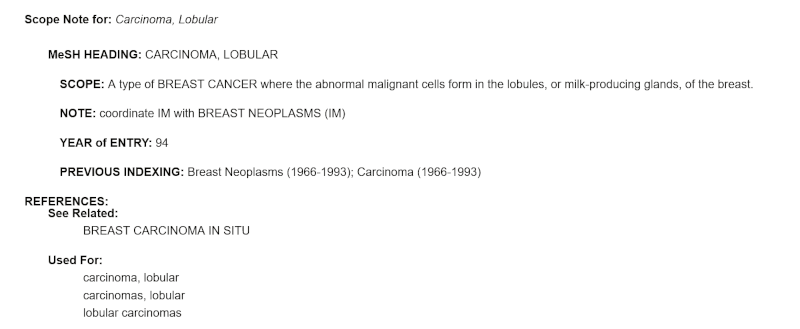
Now it's up to you, as a student or researcher, which level in this structure you choose to carry out your search. If you trust that those who index the articles in the database have done their job perfectly, you can choose the level of "Carcinoma, Lobular", which will give you 6169 references.
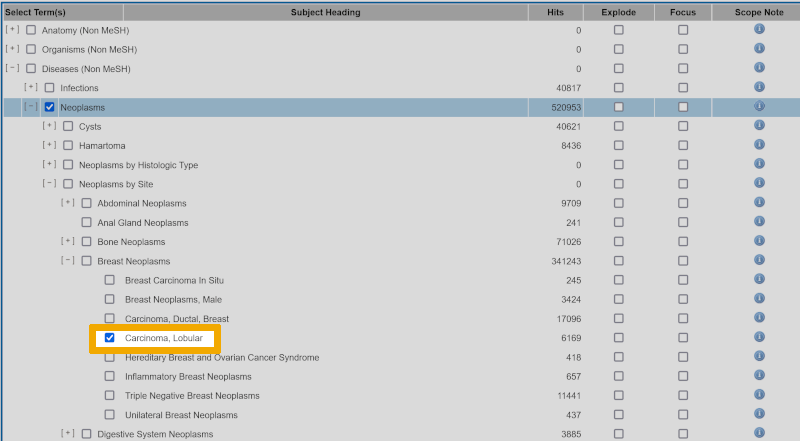
If you think that those who index the articles in this database are probably not medical clinicians, you should also include the level above "Carcinoma, Lobular" (recommended).
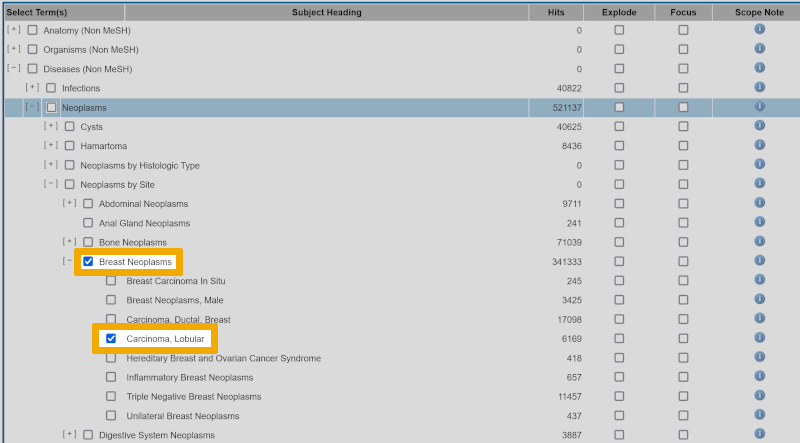
If you think that all articles under "Breast Neoplasms" will be interesting to include as one of several main concepts, you should select Explode.
This will include all articles that are indexed with the controlled search term "Breast Neoplasms" and all the more specific terms beneath this term lower down in the hierarchical structure.