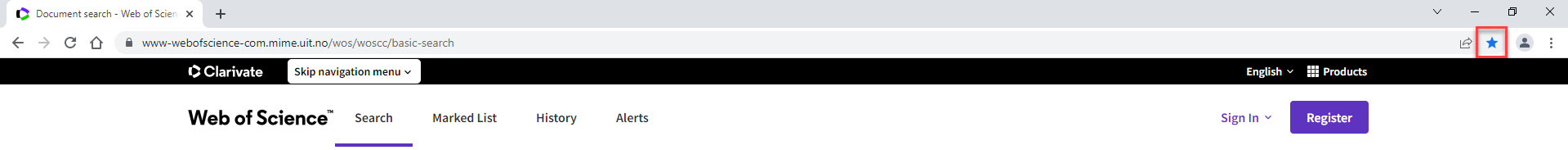Database access
Database access

To ensure full access to our databases, you should access them via Oria. Use the Databases tab, as shown below.
From the University Library website
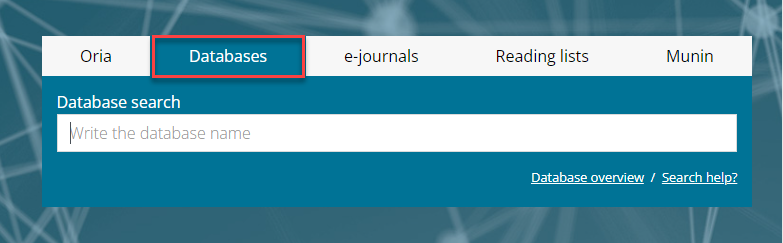
From Oria
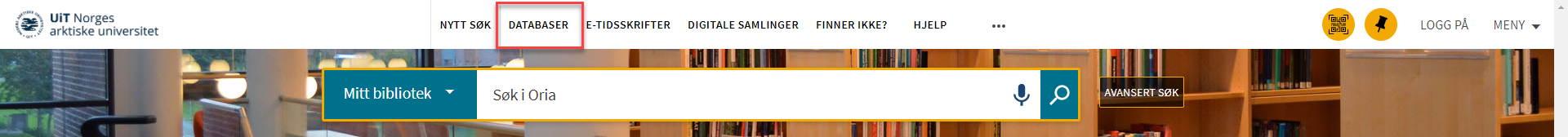 Look up the desired database – click to open the item by clicking on the title.
Look up the desired database – click to open the item by clicking on the title.
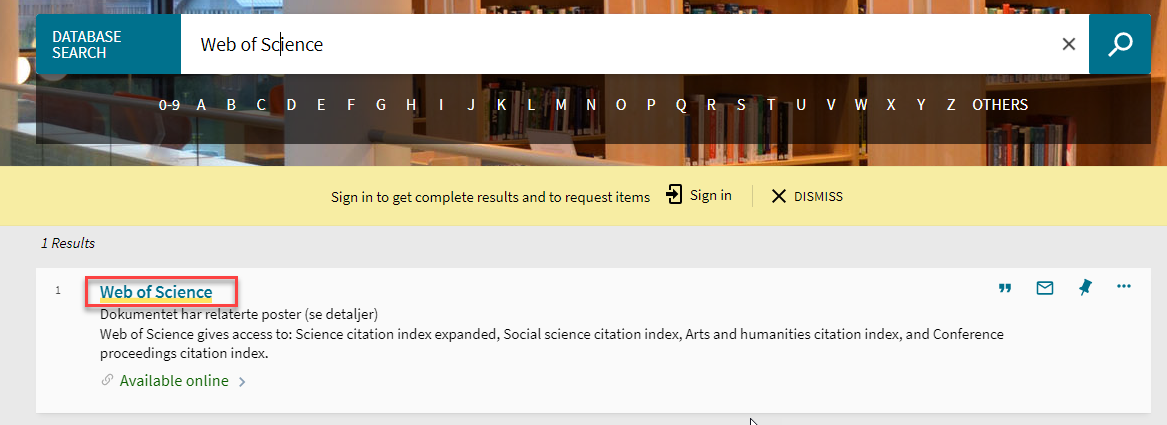
1: You can save frequently used databases in My Favourites in Oria
2: This link will take you to the database, where you will have full access to the resource.

You can bookmark the link in your browser to access the resource directly (bookmarking does not work for EBSCO and Ovid). For subsequent use, a login screen will be displayed. Use your UiT username and password (Feide)to gain full access to the resource.