
Full-text access via Google Scholar
Full-text access via Google Scholar

We recommend making the following configurations before starting a search in Google Scholar. This will provide you with an overview of the resources you have access to.
Procedure
Go to the menu
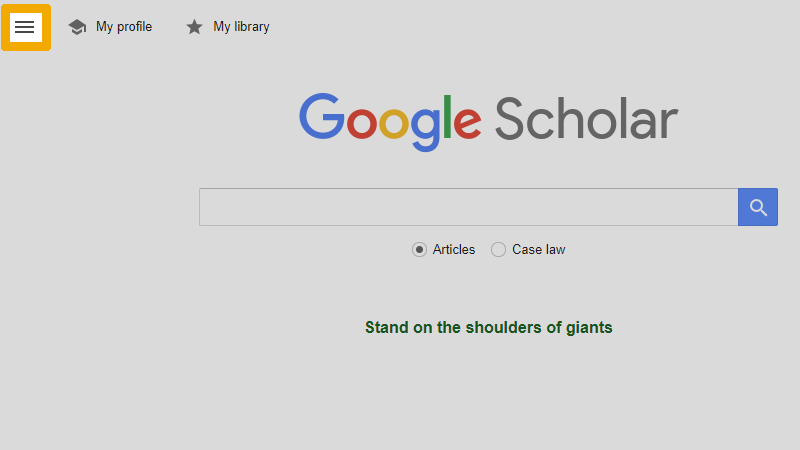
Click on "Settings"
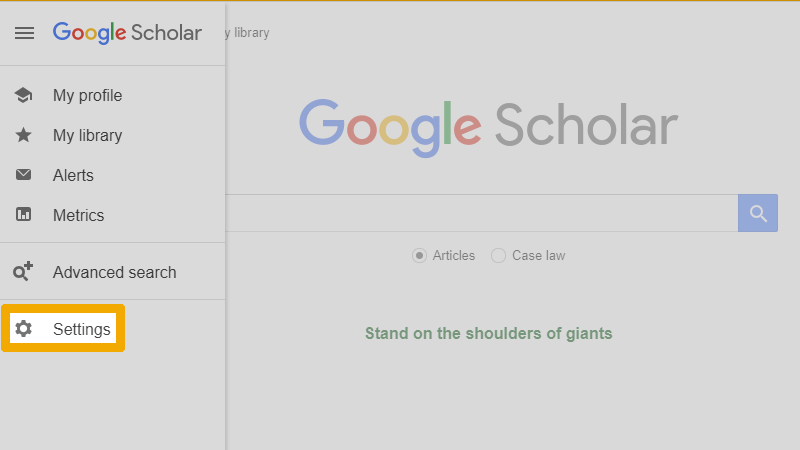
Click on "Library links"
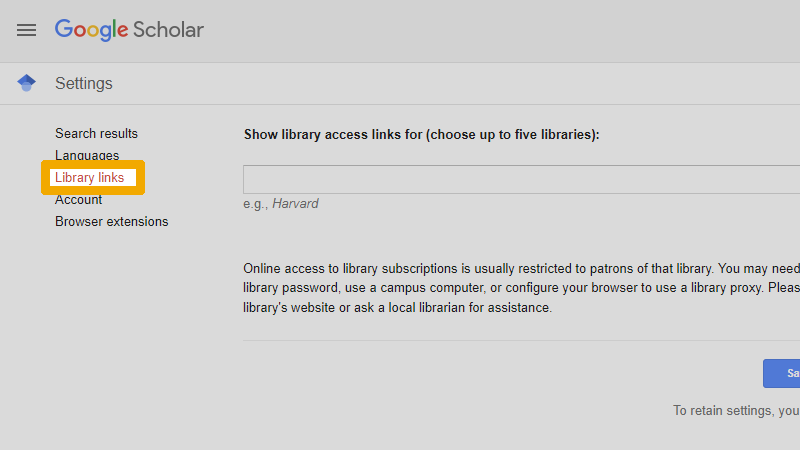
Search for "UiT"
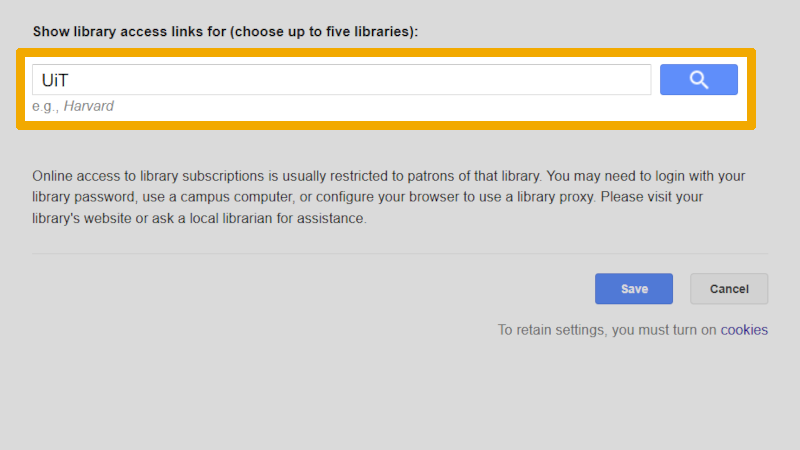
Select “UiT Norges arktiske universitet” and save
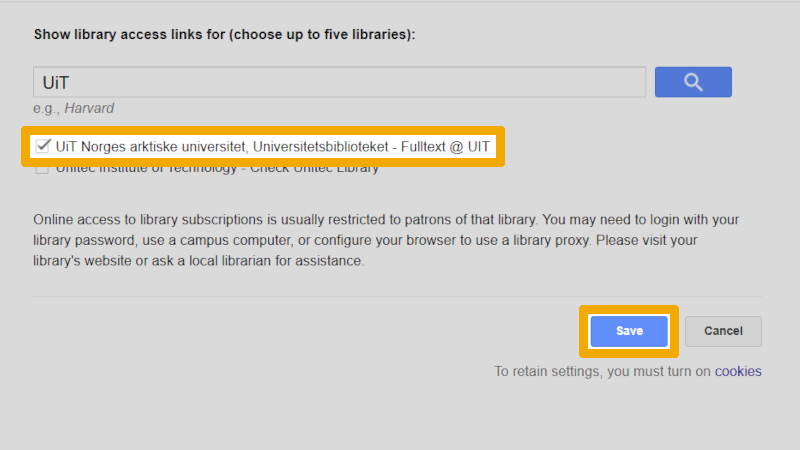
Search and click on "Fulltext @ UIT"
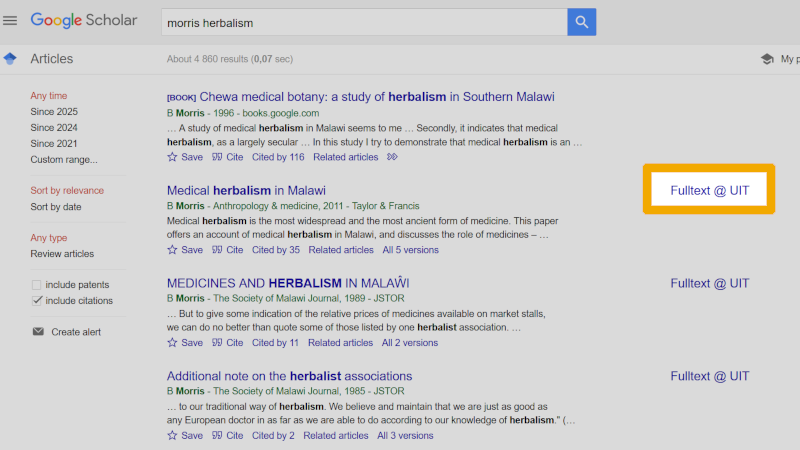
You can now search and read the resources the University Library has access to – these are labelled as Fulltext @ UIT. Click on the link to access the article.