
Logging into Oria
Logging into Oria

In order to manage your loans, request books or save searches etc., you need to log into your account in Oria. If you are a UiT student or employee, employee at UNN or an external student at KUN/VID, follow the steps below.
Other borrowers will not get an account in Oria, which means they are not able to login. To manage your loans, you need to visit one of our libraries, use our checkout machines or contact the library. Logging in is not required to search for literature in Oria.
Students and employees at UiT
If you are a student or employee, use your regular UiT username and password (Feide) to log into Oria.
Go to uit.oria.no and sign in in the top right corner of the webpage.
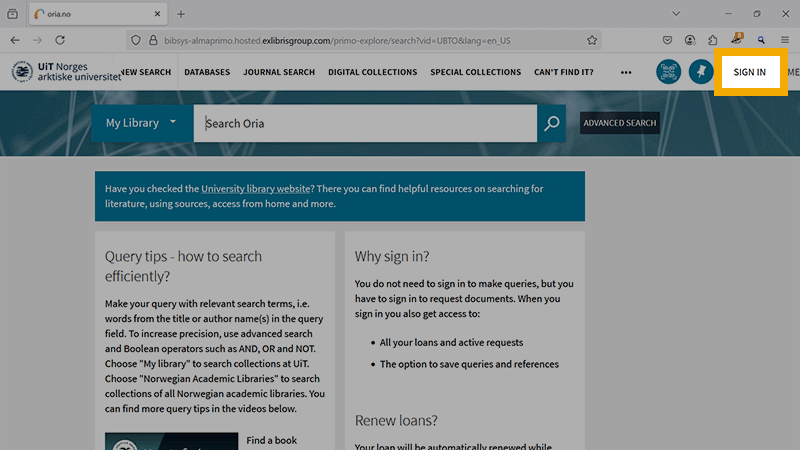
Choose the option "Feide".

Then, log in using your UiT username and password.
You need to select your affiliation each time you log in from a new device or browser. In your case, the affiliation is UiT The Arctic University of Norway.
UNN employees and external borrowers (KUN/VID students)
You do not need to be logged in in order to search for literature. If you would like to request books or articles, save search results or manage your loans with “Your account”, you need to create a user account first.
Creating a user account
When you register as a new borrower, you will receive an email with your username and further instructions. As soon as you have created a password, you will be able to sign into Oria. To get a library card, you need to visit one of our libraries. Remember to bring a photo ID and employee card at UNN or student card at KUN/VID for identification.
More about becoming a borrower
Logging in
Go to uit.oria.no and sign in in the top right corner of the webpage.
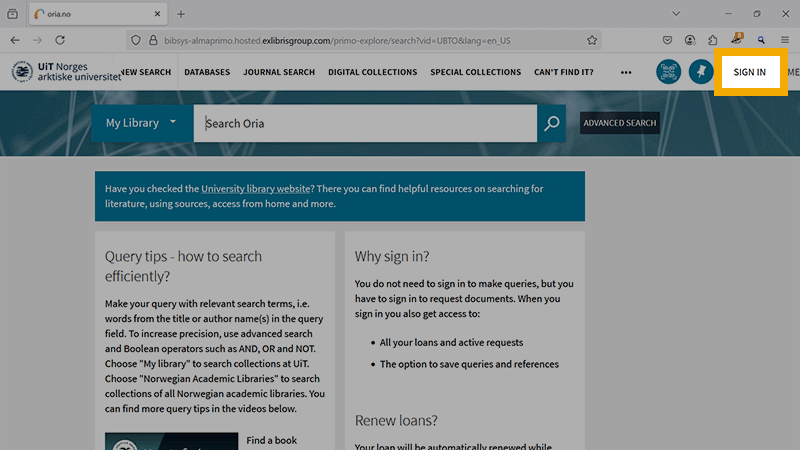
Choose the option "Username and password".
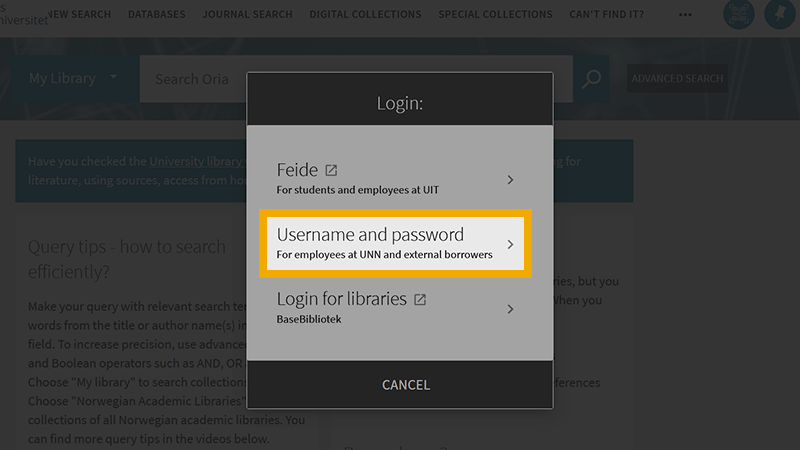
Then, use your username (e.g. 286-12345) and the password you chose when you created your user account.
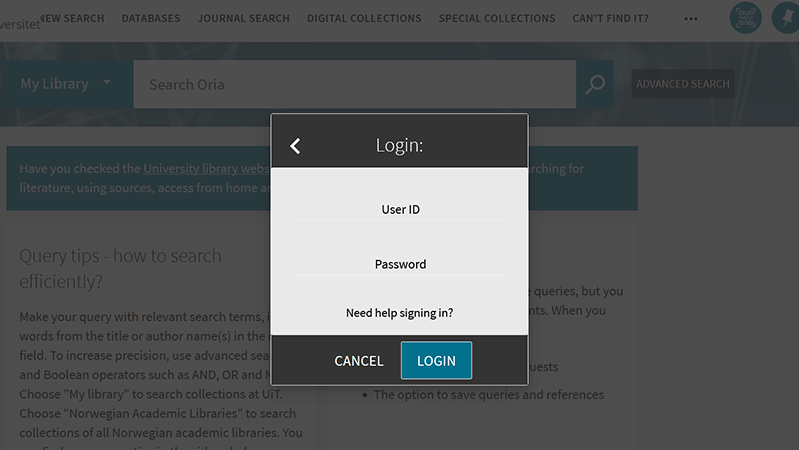
Forgot password?
This option is available only to those who have already set up a user account.
You can request a new password here.
If you have any questions or issues, please contact the library.